Earlier, upgrading CSPC had to be carried out manually. Now, Kubera Director supports UI based upgrades, making the process of upgrading quick and easy.
Prerequisites
1. An application should be provisioned on a CSI based cStor volume on CSPC.
2. The CSPC shouldn't be of the latest version. For example, if we want to upgrade CSPC and CSI volumes to 2.3.0-ee(Latest Version), we need to have a volume version of 2.2.0-ee or lower.
CSPC Upgradation:
To upgrade CSPC, follow the below steps:
STEP 1
You need to connect your K8s cluster to Kubera Director. For more information, click here.
In the respective cluster, click on OpenEBS from the left sidebar. This brings you to a page that displays the list of Control plane and NDM components. Ensure that all the components are in a running state.
Now, Click on the 'CStor Pools' option. All the Pool Clusters (CSPCs), along with their respective versions, will be listed. We can also see the instances (CSPIs) in each Pool Cluster, as shown in the figure below.
STEP 2
We will mark the check-box for the respective CSPC, which we want to upgrade, as shown in the figure below. Select the latest version from the 'Upgrade to' drop-down menu and click on theicon.
NOTE:
Selecting a particular CSPC and upgrading it will result in the up-gradation of all the Pools(CSPIs) present in that Cluster(CSPC). We can also upgrade an individual pool by marking its respective check-box, selecting the latest version from the 'Upgrade to' drop-down menu, and clicking on theicon.
STEP 3
Clicking on theicon leads to the upgrade of CSPC. Eventually, We will be redirected to a screen where we can see the Upgrade progress (100% when upgrade finishes), list of pools and their status, Start Date, Start Time, Current Version, Upgrading version, and the number of pools as shown in the figure below.
NOTE:
To verify if the upgrade process has taken place, click on the Upgrade History tab present at the top right corner of the OpenEBS Dashboard in Kubera. It will list the previous as well as the upgraded version.
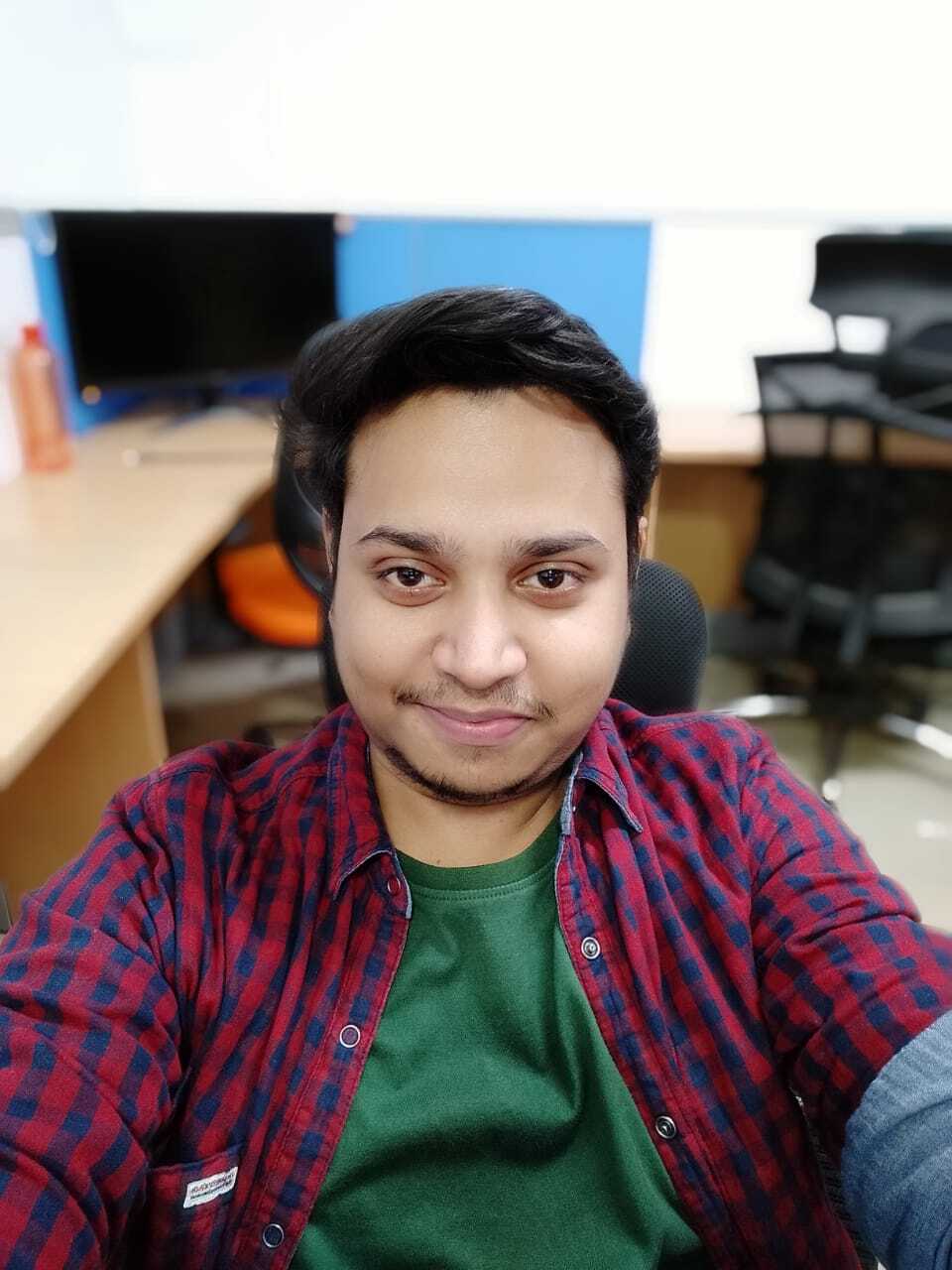





Achieving cross zone HA in GKE
Abhishek Raj
Abhishek Raj
Predefined Workflow with Kubera Chaos
Oum Kale
Oum Kale
Upgrade OpenEBS to the latest Enterprise Edition using Kubera UI
Abhishek Raj
Abhishek Raj