Updated September 7th 2021: This blog is updated with the the latest guide on OpenEBS Local PV, please refer to https://github.com/openebs/dynamic-localpv-provisioner.
Before reading this post, please read my previous post for instructions on setting up the ZFS-LocalPV for dynamically provisioning the volumes on the ZFS storage. Here, we will focus on how we can create a snapshot and clone for volumes provisioned by ZFS-LocalPV.
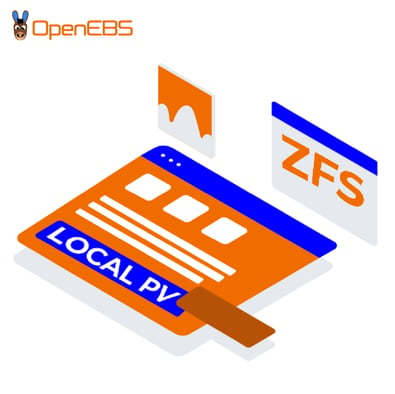
Prerequisite
For clone, we need to have VolumeSnapshotDataSource support, which is in beta in Kubernetes 1.17. If you are using the Kubernetes version less than 1.17, you have to enable the VolumeSnapshotDataSource feature gate at kubelet and kube-apiserver.
Snapshot
We can create a snapshot of a volume that can be used further for creating a clone and for taking a backup. To create a snapshot, we have to first create a SnapshotClass just like a storage class where you can provide deletionPolicy as Retain or Delete.
$ cat snapshotclass.yaml
kind: VolumeSnapshotClass
apiVersion: snapshot.storage.k8s.io/v1beta1
metadata:
name: zfspv-snapclass
annotations:
snapshot.storage.kubernetes.io/is-default-class: "true"
driver: zfs.csi.openebs.io
deletionPolicy: DeleteApply the snapshotclass YAML:
$ kubectl apply -f snapshotclass.yaml
volumesnapshotclass.snapshot.storage.k8s.io/zfspv-snapclass createdFind a PVC for which snapshot has to be created
$ kubectl get pvc
NAME STATUS VOLUME CAPACITY ACCESS MODES STORAGECLASS AGE
csi-zfspv Bound pvc-73402f6e-d054-4ec2-95a4-eb8452724afb 4Gi RWO openebs-zfspv 2m35sCreate the snapshot using the created SnapshotClass for the selected PVC
$ cat snapshot.yaml
apiVersion: snapshot.storage.k8s.io/v1beta1
kind: VolumeSnapshot
metadata:
name: zfspv-snap
spec:
volumeSnapshotClassName: zfspv-snapclass
source:
persistentVolumeClaimName: csi-zfspvApply the snapshot.yaml
$ kubectl apply -f snapshot.yaml
volumesnapshot.snapshot.storage.k8s.io/zfspv-snap createdPlease note that you have to create the snapshot in the same namespace where the PVC is created. Check the created snapshot resource, make sure readyToUsefield is true, before using this snapshot for any purpose.
$ kubectl get volumesnapshot.snapshot
NAME AGE
zfspv-snap 2m8s
$ kubectl get volumesnapshot.snapshot zfspv-snap -o yaml
apiVersion: snapshot.storage.k8s.io/v1beta1
kind: VolumeSnapshot
metadata:
annotations:
kubectl.kubernetes.io/last-applied-configuration: |
{"apiVersion":"snapshot.storage.k8s.io/v1beta1","kind":"VolumeSnapshot","metadata":{"annotations":{},"name":"zfspv-snap","namespace":"default"},"spec":{"source":{"persistentVolumeClaimName":"csi-zfspv"},"volumeSnapshotClassName":"zfspv-snapclass"}}
creationTimestamp: "2020-02-25T08:25:51Z"
finalizers:
- snapshot.storage.kubernetes.io/volumesnapshot-as-source-protection
- snapshot.storage.kubernetes.io/volumesnapshot-bound-protection
generation: 1
name: zfspv-snap
namespace: default
resourceVersion: "447494"
selfLink: /apis/snapshot.storage.k8s.io/v1beta1/namespaces/default/volumesnapshots/zfspv-snap
uid: 3cbd5e59-4c6f-4bd6-95ba-7f72c9f12fcd
spec:
source:
persistentVolumeClaimName: csi-zfspv
volumeSnapshotClassName: zfspv-snapclass
status:
boundVolumeSnapshotContentName: snapcontent-3cbd5e59-4c6f-4bd6-95ba-7f72c9f12fcd
creationTime: "2020-02-25T08:25:51Z"
readyToUse: true
restoreSize: "0"Check the OpenEBS resource for the created snapshot. Check, status should be Ready.
$ kubectl get zfssnap -n openebs
NAME AGE
snapshot-3cbd5e59-4c6f-4bd6-95ba-7f72c9f12fcd 3m32s
$ kubectl get zfssnap snapshot-3cbd5e59-4c6f-4bd6-95ba-7f72c9f12fcd -n openebs -oyaml
apiVersion: openebs.io/v1alpha1
kind: ZFSSnapshot
metadata:
creationTimestamp: "2020-02-25T08:25:51Z"
finalizers:
- zfs.openebs.io/finalizer
generation: 2
labels:
kubernetes.io/nodename: e2e1-node2
openebs.io/persistent-volume: pvc-73402f6e-d054-4ec2-95a4-eb8452724afb
name: snapshot-3cbd5e59-4c6f-4bd6-95ba-7f72c9f12fcd
namespace: openebs
resourceVersion: "447328"
selfLink: /apis/openebs.io/v1alpha1/namespaces/openebs/zfssnapshots/snapshot-3cbd5e59-4c6f-4bd6-95ba-7f72c9f12fcd
uid: 6142492c-3785-498f-aa4a-569ec6c0e2b8
spec:
capacity: "4294967296"
fsType: zfs
ownerNodeID: e2e1-node2
poolName: test-pool
volumeType: DATASET
status:
state: ReadyWe can go to the node and confirm that snapshot has been created:
# zfs list -t all
NAME USED AVAIL REFER MOUNTPOINT
test-pool 818K 9.63G 24K /test-pool
test-pool/pvc-73402f6e-d054-4ec2-95a4-eb8452724afb 24K 4.00G 24K /var/lib/kubelet/pods/3862895a-8a67-446e-80f7-f3c18881e391/volumes/kubernetes.io~csi/pvc-73402f6e-d054-4ec2-95a4-eb8452724afb/mount
test-pool/pvc-73402f6e-d054-4ec2-95a4-eb8452724afb@snapshot-3cbd5e59-4c6f-4bd6-95ba-7f72c9f12fcd 0B - 24K -Clone
We can create a clone volume from a snapshot and use that volume for some application. We can create a PVC YAML and mention the snapshot name in the datasource.
$ cat clone.yaml
kind: PersistentVolumeClaim
apiVersion: v1
metadata:
name: zfspv-clone
spec:
storageClassName: openebs-zfspv
dataSource:
name: zfspv-snap
kind: VolumeSnapshot
apiGroup: snapshot.storage.k8s.io
accessModes:
- ReadWriteOnce
resources:
requests:
storage: 4GiThe above yaml says that create a volume from the snapshot zfspv-snap. Applying the above yaml will create a clone volume on the same node where the original volume is present. The newly created clone PV will also be there on the same node where the original PV is there. Apply the clone yaml
$ kubectl apply -f clone.yaml
persistentvolumeclaim/zfspv-clone createdNote that the clone PVC should also be of the same size as that of the original volume. Currently resize is not supported. Also, note that the poolname should also be same, as across the ZPOOL clone is not supported. So, if you are using a separate storageclass for the clone PVC, please make sure it refers to the same ZPOOL.
$ kubectl get pvc
NAME STATUS VOLUME CAPACITY ACCESS MODES STORAGECLASS AGE
csi-zfspv Bound pvc-73402f6e-d054-4ec2-95a4-eb8452724afb 4Gi RWO openebs-zfspv 13m
zfspv-clone Bound pvc-c095aa52-8d09-4bbe-ac3c-bb88a0e7be19 4Gi RWO openebs-zfspv 34sWe can see in the above output that zfspv-clone claim has been created and it is bound. Also, we can check the zfs list on node and verify that clone volume is created.
$ zfs list -t all
NAME USED AVAIL REFER MOUNTPOINT
test-pool 834K 9.63G 24K /test-pool
test-pool/pvc-73402f6e-d054-4ec2-95a4-eb8452724afb 24K 4.00G 24K /var/lib/kubelet/pods/3862895a-8a67-446e-80f7-f3c18881e391/volumes/kubernetes.io~csi/pvc-73402f6e-d054-4ec2-95a4-eb8452724afb/mount
test-pool/pvc-73402f6e-d054-4ec2-95a4-eb8452724afb@snapshot-3cbd5e59-4c6f-4bd6-95ba-7f72c9f12fcd 0B - 24K -
test-pool/pvc-c095aa52-8d09-4bbe-ac3c-bb88a0e7be19 0B 9.63G 24K noneThe clone volume will have properties same as snapshot properties which are the properties when that snapshot has been created. The ZFSVolume object for the clone volume will be something like below:
$ kubectl describe zv pvc-c095aa52-8d09-4bbe-ac3c-bb88a0e7be19 -n openebs
Name: pvc-c095aa52-8d09-4bbe-ac3c-bb88a0e7be19
Namespace: openebs
Labels: kubernetes.io/nodename=e2e1-node2
Annotations: none
API Version: openebs.io/v1alpha1
Kind: ZFSVolume
Metadata:
Creation Timestamp: 2020-02-25T08:34:25Z
Finalizers:
zfs.openebs.io/finalizer
Generation: 1
Resource Version: 448930
Self Link: /apis/openebs.io/v1alpha1/namespaces/openebs/zfsvolumes/pvc-c095aa52-8d09-4bbe-ac3c-bb88a0e7be19
UID: e38a9f9a-fb76-466b-a6f9-8d070e0bec6f
Spec:
Capacity: 4294967296
Fs Type: zfs
Owner Node ID: e2e1-node2
Pool Name: test-pool
Snapname: pvc-73402f6e-d054-4ec2-95a4-eb8452724afb@snapshot-3cbd5e59-4c6f-4bd6-95ba-7f72c9f12fcd
Volume Type: DATASET
Events: noneHere you can note that this resource has Snapname field which tells that this volume is created from that snapshot.
I hope you found this post useful. Feel free to contact me with any feedback or questions by using the comment section below.






Game changer in Container and Storage Paradigm- MayaData gets acquired by DataCore Software
Don Williams
Don Williams
Managing Ephemeral Storage on Kubernetes with OpenEBS
Kiran Mova
Kiran Mova
Understanding Persistent Volumes and PVCs in Kubernetes & OpenEBS
Murat Karslioglu
Murat Karslioglu