This blog post provides a glimpse of the OpenEBS Director, and one of the most anticipated features, OpenEBS Upgrade.
OpenEBS Upgrade has always been very important as well as a tedious part of the OpenEBS day-to-day operations.

Upgrading OpenEBS components the traditional way is very tedious, i.e., you have to upgrade volumes one at a time, then keep watching the logs of the upgrading job to see whether it is successful or not. Together, this process makes for a very cumbersome task.
OpenEBS Upgrade via Director
The good news is that we now have a solution for this: OpenEBS Director. Director is free for primary usage and is available both as a SaaS service and OnPrem (as a Kubernetes-native application).
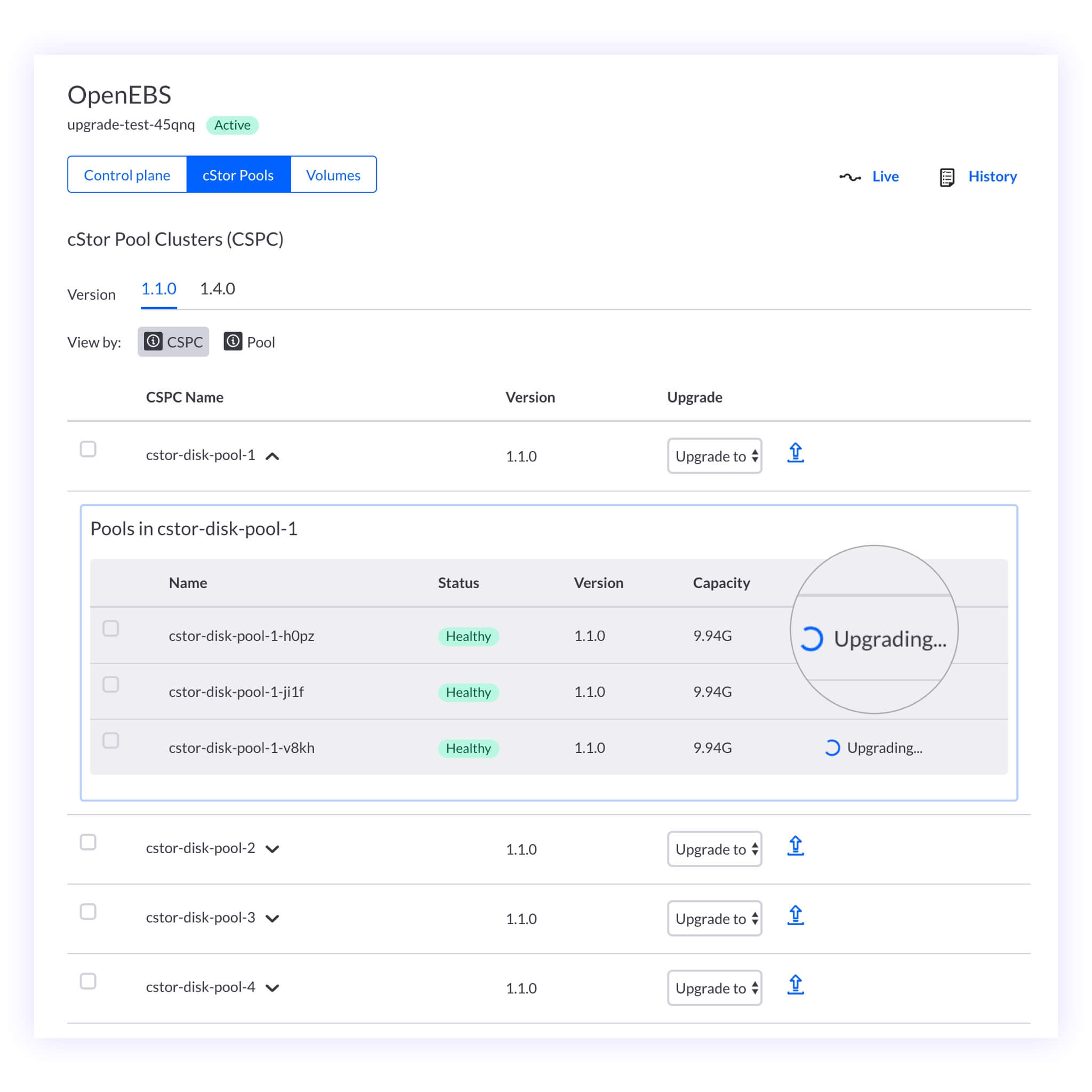 OpenEBS Upgrade via Director
OpenEBS Upgrade via DirectorIt supports upgrades to even the latest OpenEBS version, 1.4, and it can even complete that too with a single click. Multiple pools and volumes can also be updated at once. Director’s GUI allows you to continuously monitor the upgrade status of all resources being upgraded. Later, you can also look at the upgrade history, which shows details from all previous upgrades conducted through Director.
Steps for OpenEBS Upgrade via Director
- Connect your OpenEBS cluster to Director. To connect your cluster to Director Online, follow these steps.
- After connecting your cluster to Director Online,
a. Go to Clusters on the sidebar menu.
b. Click the OpenEBS cluster that you want to upgrade.
c. Go to OpenEBS (You can handle all upgrade-related activities from here). - Now, you can see the OpenEBS control-plane components listed within the Control Plane tab.
Note: We are not supporting the control-plane component’s upgrade through Director just yet. You can follow these steps to upgrade control-plane components on your own. The control-plane upgrade will be supported in upcoming releases.
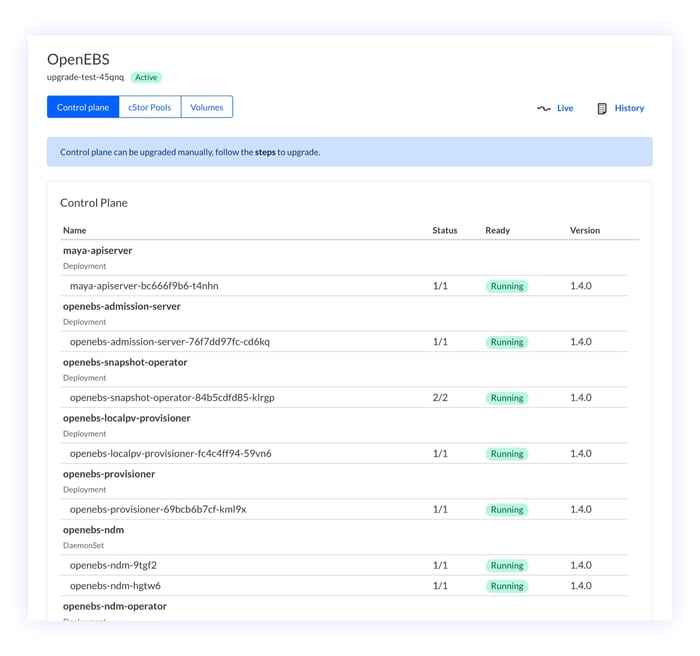
4. Click on the cStor Pools tab, where you can view all CSPCs and cStor Pools.
Note: Upgrade functionality is still under active development. We strongly recommend you schedule downtime for the application using the OpenEBS PV while performing this upgrade. Also, ensure you have taken a backup of the data before starting the following upgrade procedure.
All cStor pools are grouped by their version.
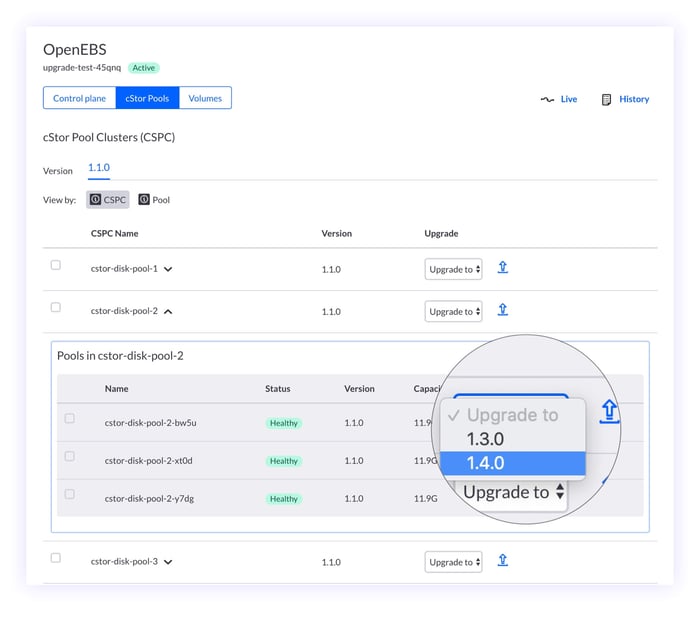 cStor Pools (CSPC view)
cStor Pools (CSPC view)In the image above, you can see the pools, which are in the 1.3.0 version with CSPC view enabled.
There are two views that can be selected to list the cStor pools:
a. CSPC view: cStor pools will be displayed based on the CSPC to which they belong. All CSPCs and their pools can be seen in this view (the image above is an example of this view).
b. Pool view: This view will list all pools in the selected version.
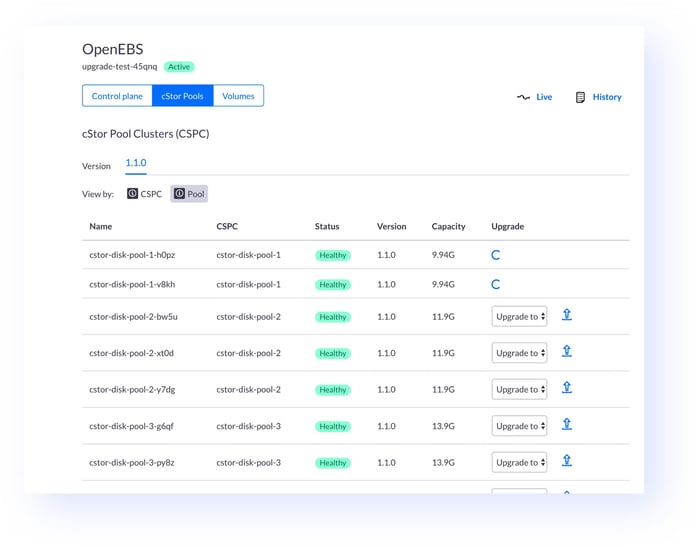 cStor Pools (Pool view)
cStor Pools (Pool view)Note: An upgrade option is available for upgrading all the pools of a CSPC at once, as well as for one pool at a time. The upgrade can be triggered after selecting the available upgrade versions from Upgrade to the dropdown list.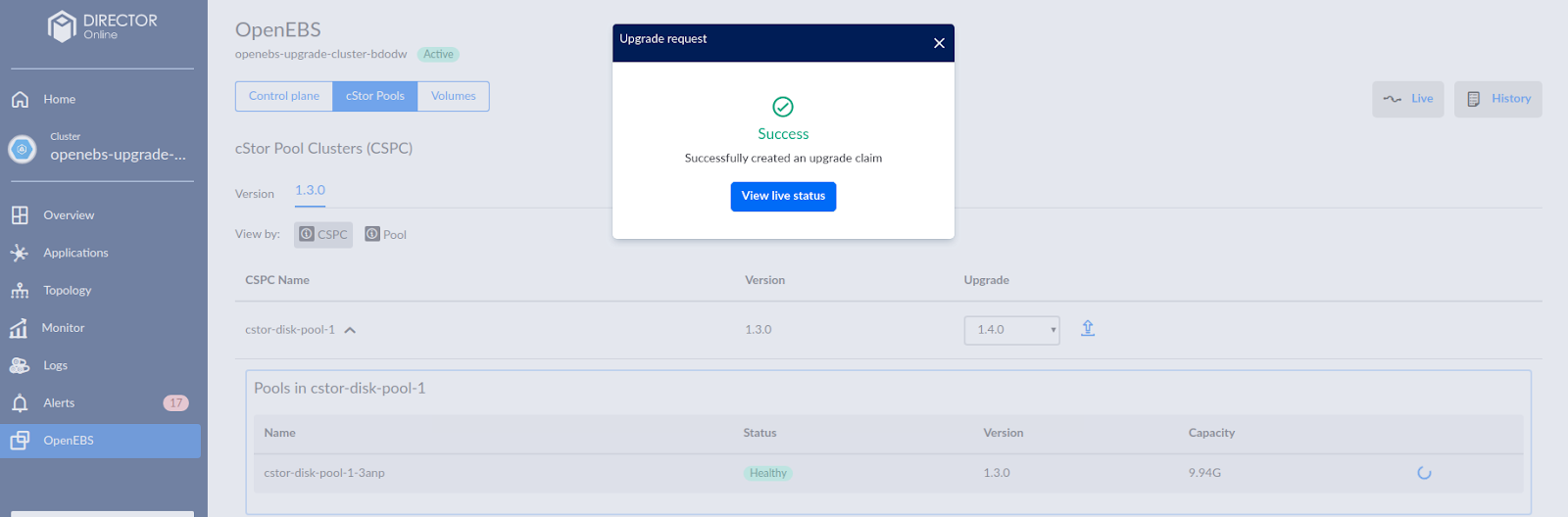 Trigger Upgrade
Trigger Upgrade
5. Click View live status or the Live button located at the top right to view the live status of the ongoing upgrades.
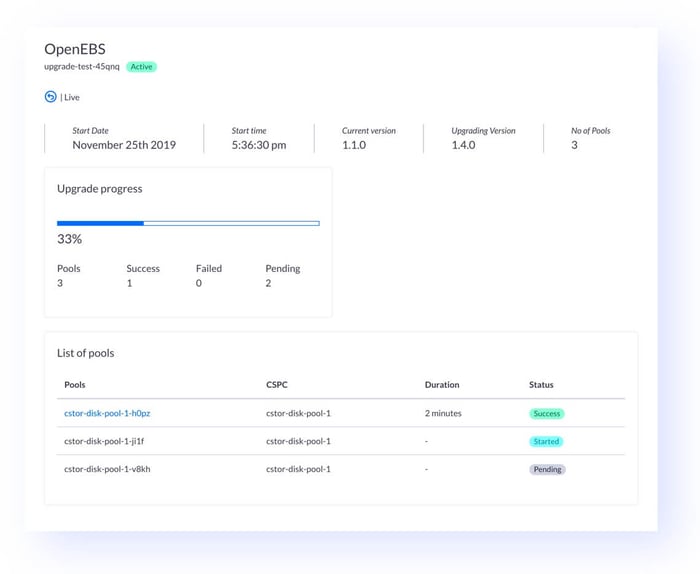 Pool Upgrade Live Status
Pool Upgrade Live Status
6. Click on the individual resources to view the detailed upgrade status of that particular resource.
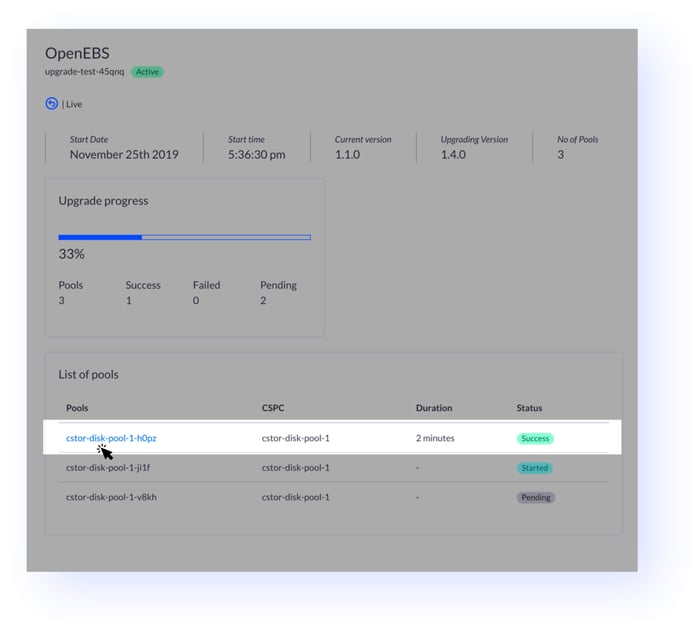 Link to view detailed upgrade status of pools
Link to view detailed upgrade status of pools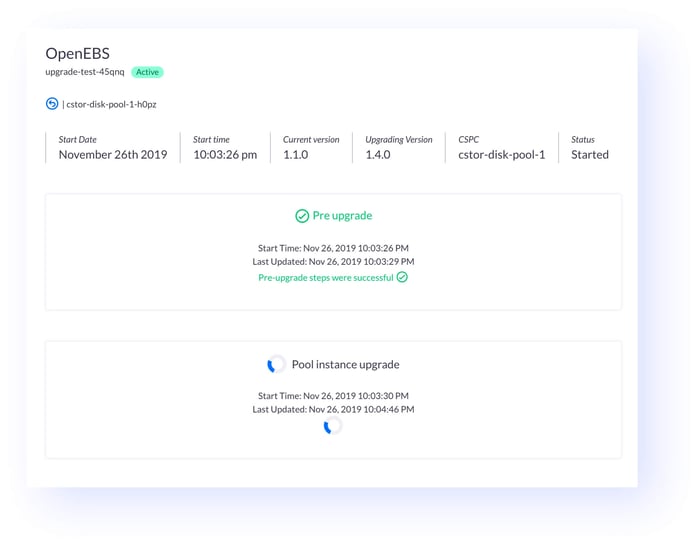 Pool Upgrade Detailed Status
Pool Upgrade Detailed Status7. Similarly, you can upgrade OpenEBS volumes once the corresponding pools have been upgraded (in cases of cStor).
All OpenEBS Volumes are also grouped by their version.
There are also two views for volumes, which can be selected to list the volumes as follows:
a. Application view: All the applications and their corresponding volumes will be listed per the selected volume version.
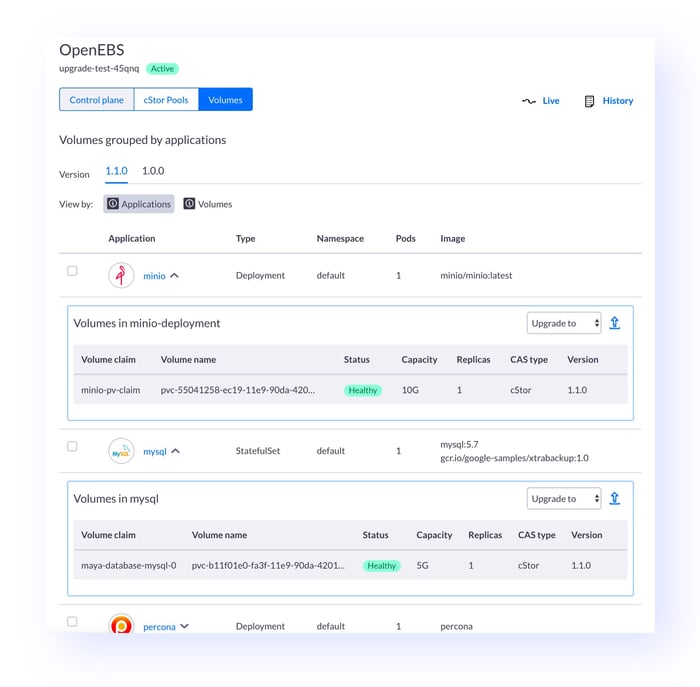 OpenEBS Volumes (Application view)
OpenEBS Volumes (Application view)
b. Volumes view: All volumes belonging to the selected version will be listed.
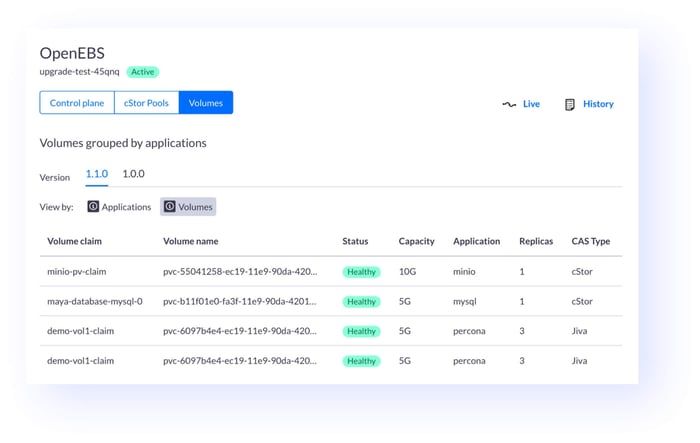 OpenEBS Volumes (Volumes view)
OpenEBS Volumes (Volumes view)
Note: All the volumes of an application can be upgraded at once by selecting the available upgrade version from the Upgrade to the dropdown list and triggering the upgrade. Follow Steps 5 and 6 to view the live status of the volumes being upgraded.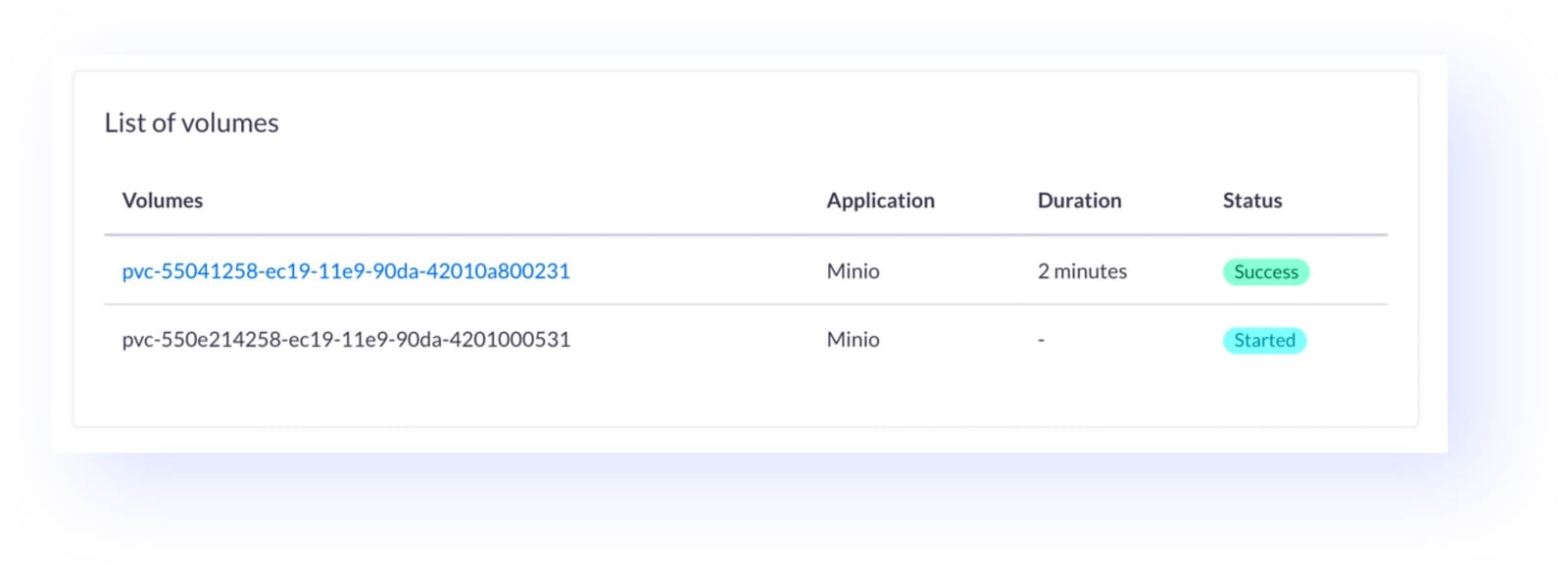
Volumes Upgrade In Progress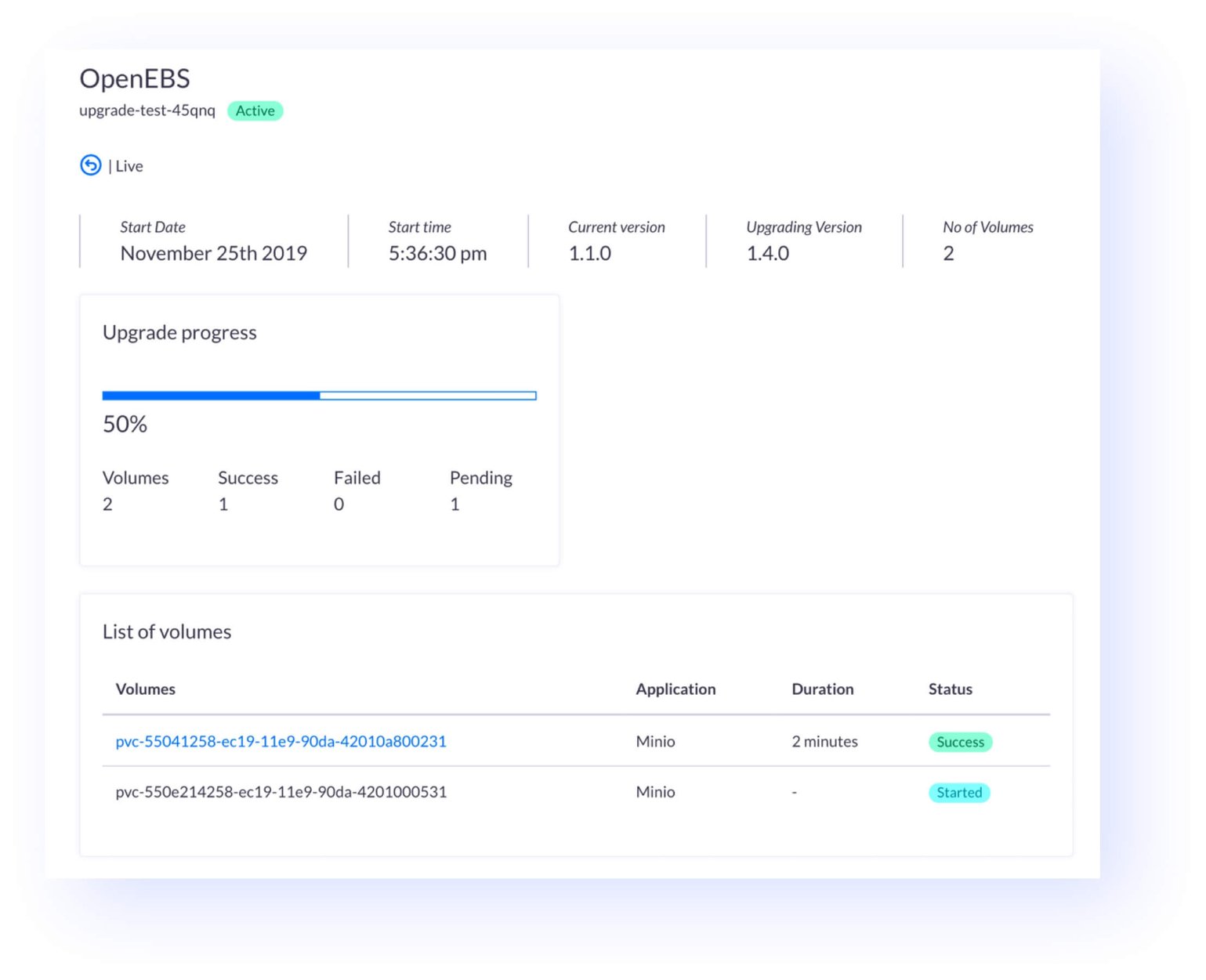
Volume Upgrade Detailed Status
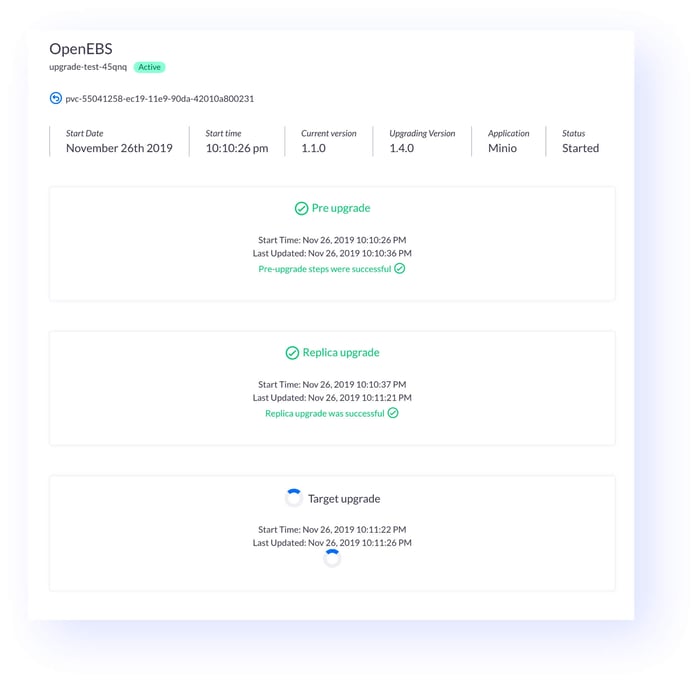 Volume Upgrade Detailed Status
Volume Upgrade Detailed Status8. You can view the upgrade history of all upgrades you have conducted via OpenEBS Director. Simply click the History button located at the top right to view your upgrade history.
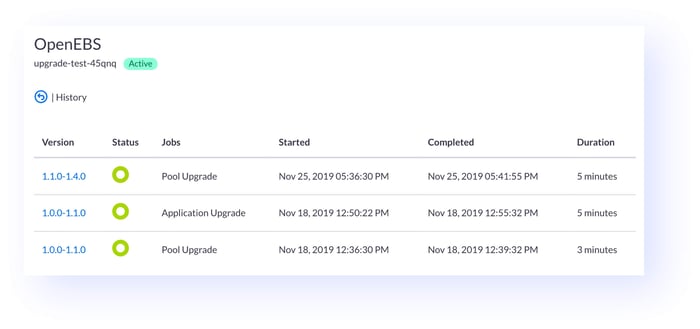 OpenEBS Upgrade History
OpenEBS Upgrade HistorySummary
Now OpenEBS users can easily upgrade their OpenEBS components with just a single click using OpenEBS Director, and they can do it for free! Users can now freely access a GUI that displays the detailed upgrade status of all resources being upgraded as well as the upgrade history. Sign up now at MayaData to upgrade your OpenEBS components with just a single click.
Important Links
Join the OpenEBS community — slack.openebs.io






Game changer in Container and Storage Paradigm- MayaData gets acquired by DataCore Software
Don Williams
Don Williams
Managing Ephemeral Storage on Kubernetes with OpenEBS
Kiran Mova
Kiran Mova
Understanding Persistent Volumes and PVCs in Kubernetes & OpenEBS
Murat Karslioglu
Murat Karslioglu