Helm is a package manager for Kubernetes that allows developers and operators to easily package, configure, and deploy applications and services onto Kubernetes clusters.
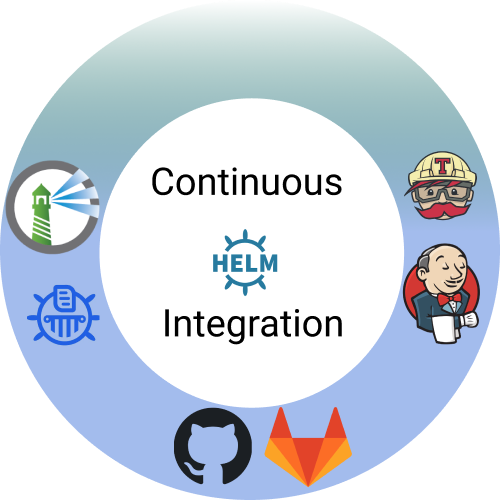 Setup Continuous Integration for Helm chart
Setup Continuous Integration for Helm chart
Helm is now an official Kubernetes project and is part of the Cloud Native Computing Foundation, a non-profit Linux Foundation that supports Open Source projects in and around the Kubernetes ecosystem.
In this tutorial, we will set up a continuous integration of the Helm chart. We will package the Helm chart with the help of CI tools like (Travis, Jenkins), and push it to chart registries like (Harbor, Chartmuseum).
Prerequisites:
- Registry to store Helm like Harbor or Chartmuseum
- Understanding of Helm and any of the CI platforms (Travis, Jenkins, circle, CI)
- A Git repository to maintain version control of helm chart
I am going to use Travis as a CI platform and Harbor as a Helm registry to host the helm.
As I choose Travis here, .travis.yml consists of the job lifecycle. Let’s write job cycle for the helm chart.
Lifecycle 1:
Choose the base language as Python
---
language: python
We need to have some environment variables so that we can update whenever there’s a new version of the Helm release or change of the registry URL.
Here is the list of a variable that we’ll need:
- HELM_URL=https://storage.googleapis.com/kubernetes-helm (this is the URL where we can download the helm package)
- HELM_TGZ=helm-v2.4.2-linux-amd64.tar.gz (this is the Helm tar filename)
- REPO_DIR=/home/travis/build/inyee786/test-helm (this is the path where Travis keep Git folder)
- YAMLLINT_VERSION=1.8.1 (this is yamllint version which is used to check lint of file)
- HARBOR_CHART_URL=https://harbor-test.mayadata.io/chartrepo (change this according to your chart registry url{harbor or Chartmuseum}
- HARBOR_PROJECT_NAME=maya (this is the Harbor project name, where we will store the chart)
- CHART_FOLDER=charts (this is the folder name, where we can keep the Helm charts)
It looks like this
env:
global:
- HELM_URL=https://storage.googleapis.com/kubernetes-helm
- HELM_TGZ=helm-v2.4.2-linux-amd64.tar.gz
- REPO_DIR=/home/travis/build/inyee786/test-helm
- YAMLLINT_VERSION=1.8.1
- HARBOR_CHART_URL=https://harbor-test.mayadata.io/chartrepo
- HARBOR_PROJECT_NAME=maya
- CHART_FOLDER=charts
We need some private variables, where we can store the credentials and push it to the Helm registry (Harbor has an excellent feature where we can have bot user, and you can use the bot credential). All we have to feed is-
HARBOR_USERNAME:
HARBOR_PASSWORD:
Inside Travis, go to (settings > Environment Variables) to set the private env
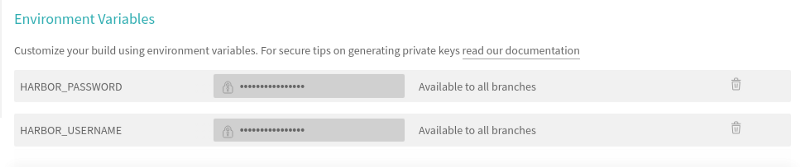
Lifecycle 2 :
Install the Prerequisites to Set up a CI environment to build and check the YAML lint.
Download helm and untar the chart after downloading
- wget ${HELM_URL}/${HELM_TGZ}
- tar xzfv ${HELM_TGZ}
- PATH=`pwd`/linux-amd64/:$PATH
Initialize the helm client and update the helm repo
- Helm init — client-only
- Helm repo update
Install helm plugin to push chart on the registry
- Helm plugin install https://github.com/chartmuseum/helm-push — version v0.7.1
Install yamllint python package to check the lint
- sudo pip install yamllint==”${YAMLLINT_VERSION}”
It looks like the below config
install:
# Installing Helm
- wget ${HELM_URL}/${HELM_TGZ}
- tar xzfv ${HELM_TGZ}
- PATH=`pwd`/linux-amd64/:$PATH
- helm init --client-only
# helm plugin to push helm chart
- helm plugin install https://github.com/chartmuseum/helm-push --version v0.7.1
# Installing pip deps
- sudo pip install yamllint=="${YAMLLINT_VERSION}"
- helm repo update
Lifecycle 3 :
Before going further to build a chart, we need to run some script to check the lint in the chart and Travis file. It is a good practice to check the lint
Check the Helm lint of all Helm chart
- For dir in `ls ${REPO_DIR}/${CHART_FOLDER}`; do
helm lint ${REPO_DIR}/${CHART_FOLDER}/$dir
if [ $? != 0 ]; then
travis_terminate 1
fi
To check the YAML lint for travis.yml, chart.yaml and value.yaml, we use the yamllint python package. We need the rule to check the lint.
- yamllint -c .yamllint.yml -s .travis.yml .yamllint.yml
- yamllint -c .yamllint.yml -s $(find . -type f -name “Chart.yaml”)
- yamllint -c .yamllint.yml -s $(find . -type f -name “values.yaml”)
The script section should look like the below config
script:
# Check charts format
- >
for dir in `ls ${REPO_DIR}/${CHART_FOLDER}`; do
helm lint ${REPO_DIR}/${CHART_FOLDER}/$dir
if [ $? != 0 ]; then
travis_terminate 1
fi
done
# Check YAML styling
- yamllint -c .yamllint.yml -s .travis.yml .yamllint.yml
- yamllint -c .yamllint.yml -s $(find . -type f -name "Chart.yaml")
- yamllint -c .yamllint.yml -s $(find . -type f -name "values.yaml")
Here comes the interesting part where we are going to build and package the chart.
Lifecycle 4:
It’s better to build and push when we merge the chart in the master branch. So we run the below command when we merge the chart in the master branch
We need a temporary directory where we will build and package the chart
- BUILD_DIR=$(mktemp -d)
Run a loop to all the charts to build, package, and push it to the registry. The below commands will run on each chart
- helm dep update ${REPO_DIR}/${CHART_FOLDER}/$dir
Package the chart with the below command
- helm package ${REPO_DIR}/${CHART_FOLDER}/$dir
Then push the chart to registry
- helm push — username ${HARBOR_USERNAME} — password ${HARBOR_PASSWORD} ${REPO_DIR}/${CHART_FOLDER}/$dir ${HARBOR_CHART_URL}/maya
Below is the what the config will look like
# Temporary dir for storing new packaged charts and index files
BUILD_DIR=$(mktemp -d)
# Push temporary directory to the stack
pushd $BUILD_DIR
# Iterate over all charts are package them push it to Harbor
for dir in `ls ${REPO_DIR}/${CHART_FOLDER}`; do
helm dep update ${REPO_DIR}/${CHART_FOLDER}/$dir
helm package ${REPO_DIR}/${CHART_FOLDER}/$dir
helm push --username ${HARBOR_USERNAME} --password ${HARBOR_PASSWORD} ${REPO_DIR}/${CHART_FOLDER}/$dir ${HARBOR_CHART_URL}/maya
if [ $? != 0 ]; then
travis_terminate 1
fi
done
# Pop temporary directory from the stack
popd
Wow! We have successfully completed all the steps. Now, our setup is ready to build and push the helm chart to the registry.
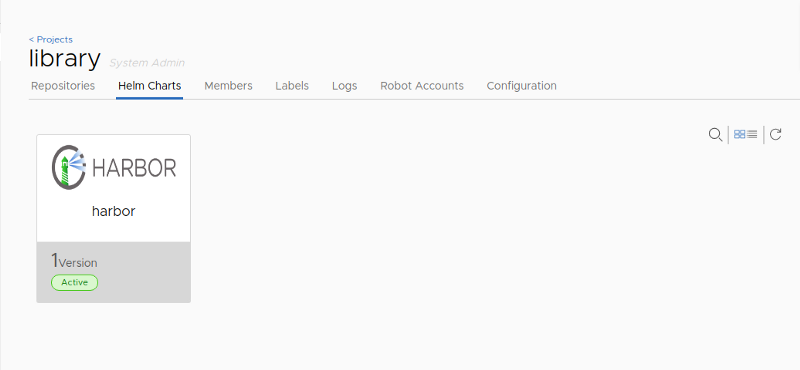
Here is the full Travis file
https://gist.github.com/inyee786/d779f347d7fa272aed4ee8457182af35.js
Here is .yamllint.yml file which contains lint rule for charts.yaml values.yaml and .travis.yaml
https://gist.github.com/inyee786/ef15b05c98bb4761b41af5f4fe268239.js
Conclusion:
Here we packaged the helm chart and pushed it to the helm registry.
About me
You can follow me at the below profiles and can ask any questions related to Angular, JavaScript, Travis, Kubernetes, etc.






Game changer in Container and Storage Paradigm- MayaData gets acquired by DataCore Software
Don Williams
Don Williams
Managing Ephemeral Storage on Kubernetes with OpenEBS
Kiran Mova
Kiran Mova
Understanding Persistent Volumes and PVCs in Kubernetes & OpenEBS
Murat Karslioglu
Murat Karslioglu