BlockDevices are the consumable units of storage in the OpenEBS storage solution. Currently, NDM supports the discovery and management of only a complete disk.
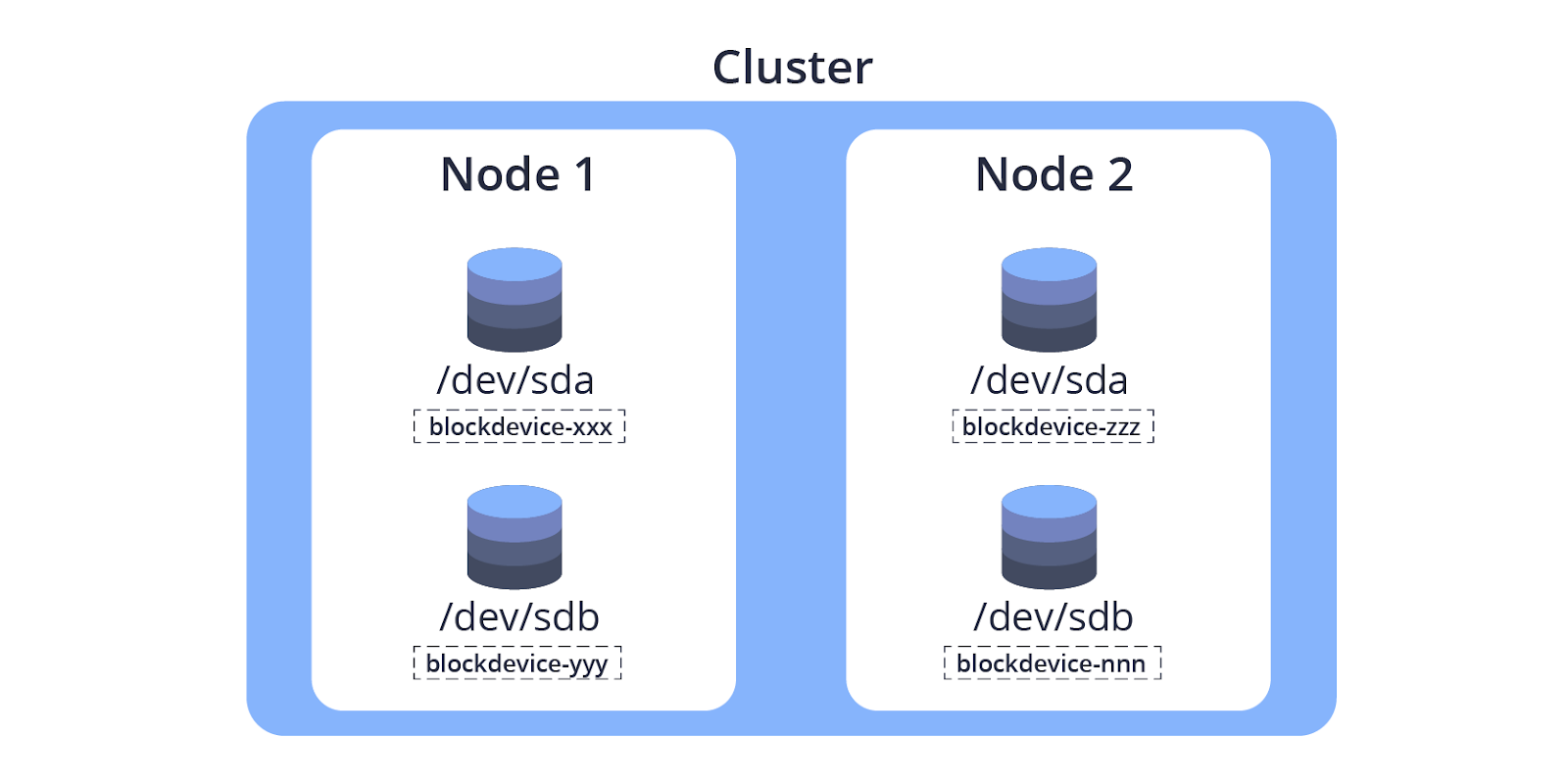
However, users can create BlockDevices manually to support custom partitions/lvms, etc., which are not detected by NDM. To create a manual BlockDevice, follow the steps below:
- Download the sample block device custom resource YAML file.
```
wget
https://raw.githubusercontent.com/openebs/node-disk-manager/master/deploy/crds/openebs_v1alpha1_blockdevice_cr.yaml
``` - Edit the file and fill in the details of the blockdevice. Fields marked with optional are not mandatory and can be removed. All other fields are required and information provided will be used while claiming.
```
apiVersion: openebs.io/v1alpha1
kind: BlockDevice
metadata:
name: example-blockdevice
labels:
kubernetes.io/hostname: <host name of the node in which disk/blockdevice is attached> # like gke-openebs-user-default-pool-044afcb8-bmc0
ndm.io/managed: "false" # for manual disk creation put false
ndm.io/blockdevice-type: blockdevice
status:
claimState: Unclaimed
state: Active
spec:
capacity:
storage: <total capacity in bytes> #like 53687091200
details:
firmwareRevision: <firmware revision> #optional
model: <model name of blockdevice> # like PersistentDisk, optional
serial: <serial no of disk> # like google-disk-2, optional
compliance: <compliance of disk> #like "SPC-4", optional
vendor: <vendor of disk> #like Google, optional
devlinks:
- kind: by-id
links:
- <link1> # like /dev/disk/by-id/scsi-0Google_PersistentDisk_disk-2
- <link2> # like /dev/disk/by-id/google-disk-2
- kind: by-path
links:
- <link1> # like /dev/disk/by-path/virtio-pci-0000:00:03.0-scsi-0:0:2:0
nodeAttributes:
nodeName: <node name> # output of `kubectl get nodes` can be used
path: <devpath> # like /dev/sdb
``` - Apply the YAML file.
```
kubectl apply -f openebs_v1alpha1_blockdevice_cr.yaml
```The BlockDevice CR will be created and is then used by NDM Operator for claiming, but it won’t be managed by NDM Daemon for any changes that happen on the device. However, all the Claim/Unclaim operations and cleanup operations will be performed on this BlockDevice.
Please provide your valuable feedback & comments below and let me know what I can cover in my next blog.
Loved this blog? Read more of our blogs here.






Game changer in Container and Storage Paradigm- MayaData gets acquired by DataCore Software
Don Williams
Don Williams
Managing Ephemeral Storage on Kubernetes with OpenEBS
Kiran Mova
Kiran Mova
Understanding Persistent Volumes and PVCs in Kubernetes & OpenEBS
Murat Karslioglu
Murat Karslioglu