Steps to deploy HA MySQL in Amazon EKS using Kubera
Amazon Elastic Kubernetes Service (Amazon EKS) is a fully managed Kubernetes service. EKS runs the Kubernetes service across multiple AWS Availability Zones, automatically detects and replaces unhealthy control plane nodes, and provides on-demand, zero downtime upgrades, and patching.
MayaData’s OpenEBS is a leading Open Source Container Attached Storage, built using cloud native architecture, simplifies running stateful applications on Kubernetes.
-1.png?width=524&name=Untitled%20design%20(11)-1.png) In this example, we will walk through the steps of deploying a highly available MySQL database on AWS EKS using Kubera.
In this example, we will walk through the steps of deploying a highly available MySQL database on AWS EKS using Kubera.
To run MySQL on Amazon EKS using Kubera, you need to :
- Install AWS three-node EKS cluster using AWS official documentation
- Attach additional EBS volumes of 20GB on each EC2 instance
- Install Kubera and OpenEBS using a complete user guide for Kubera
- Create a storage class using Kubera documentation
- Create a PVC for MySQL deployment on Kubernetes
- MySQL deployment using Kubernetes
- Test high availability and fault tolerance by failing node, deleting pod
- Test backup and restore capability by restoring the mysqldump
How to set up an Amazon EKS Cluster:
Please follow the instructions mentioned at Amazon docs AWS EKS Setup to configure the Amazon EKS cluster.
Once done we should have a three node EKS cluster up and running.
$ kubectl get nodes
NAME STATUS ROLES AGE VERSION
ip-192-168-26-249.ec2.internal Ready none 38h v1.16.8-eks-fd1ea7
ip-192-168-27-150.ec2.internal Ready none 38h v1.16.8-eks-fd1ea7
ip-192-168-49-2.ec2.internal Ready none 38h v1.16.8-eks-fd1ea7Attach additional EBS volumes of 20GB on each EC2 instance running on EKS
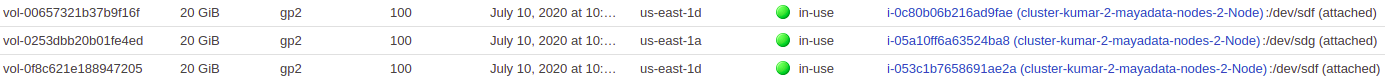
Connecting your Amazon EKS cluster to Kubera:
Connect your EKS cluster to Kubera and deploy OpenEBS on it. Click here to get detailed steps.
Once done, we should be able to see pod running:
$ kubectl get pods -n maya-system
NAME READY STATUS RESTARTS AGE
cluster-register-f8qwg 0/1 Completed 0 24h
cortex-agent-84967c7949-xxqm4 1/1 Running 0 24h
cstorpoolauto-0 1/1 Running 0 24h
dmaas-agent-57987f79f-vld58 1/1 Running 0 24h
dmaas-operator-66d9855d89-2s2jn 1/1 Running 0 24h
fluentd-aggregator-849bd5b9c9-dgfg9 1/1 Running 0 24h
fluentd-forwarder-79kvf 1/1 Running 0 24h
fluentd-forwarder-f7tln 1/1 Running 0 24h
fluentd-forwarder-lkgzq 1/1 Running 0 24h
kube-state-metrics-6cf6cd55-wbsnp 2/2 Running 0 24h
maya-io-agent-7j2xr 1/1 Running 0 24h
maya-io-agent-7mjxx 1/1 Running 0 24h
maya-io-agent-w6hsc 1/1 Running 0 24h
openebs-manager-5c6995cfb9-4xqgw 1/1 Running 0 24h
openebs-upgrade-59c9b4c58d-gfnkz 1/1 Running 0 24h
pv-exporter-9jdmp 2/2 Running 0 24h
pv-exporter-p7jfk 2/2 Running 0 24h
pv-exporter-xb5v4 2/2 Running 0 24h
restic-cpcvk 1/1 Running 0 24h
restic-kcdh5 1/1 Running 0 24h
restic-pgt8b 1/1 Running 0 24h
status-agent-547c7498b9-pnr2n 1/1 Running 0 24h
upgrade-controller-599c5c5bff-4h4n4 1/1 Running 0 24h
velero-7dcd4b554-d8z8k 1/1 Running 0 24h
weave-scope-agent-mjn27 1/1 Running 0 24h
weave-scope-agent-t9hsk 1/1 Running 0 24h
weave-scope-agent-w8jcj 1/1 Running 0 24h
weave-scope-app-84d8cb45fd-zrdc2 1/1 Running 0 24h
weave-scope-cluster-agent-5b7d45b49-b6tkp 1/1 Running 0 24h$ kubectl get pods -n openebs
NAME READY STATUS RESTARTS AGE
cspc-operator-9cd76bdc9-9vpgn 1/1 Running 0 24h
cstorpool-kfjmd-cpsn-7999c4474c-8l7dr 3/3 Running 0 24h
cstorpool-kfjmd-f2fx-65d9555fb7-cl85l 3/3 Running 0 24h
cstorpool-kfjmd-rn92-554b45486-sr6wr 3/3 Running 0 24h
cvc-operator-5b5ff44969-ghvv5 1/1 Running 0 24h
maya-apiserver-58f494f7b4-jrtwg 1/1 Running 0 24h
openebs-admission-server-6f8976bb99-rwggn 1/1 Running 0 24h
openebs-cstor-admission-server-5f5548647b-kn5mg 1/1 Running 0 24h
openebs-localpv-provisioner-c99575f76-vv96c 1/1 Running 0 24h
openebs-ndm-8fn7k 1/1 Running 0 24h
openebs-ndm-operator-dfd5f688d-54smw 1/1 Running 1 24h
openebs-ndm-w5z99 1/1 Running 0 24h
openebs-ndm-xx795 1/1 Running 0 24h
openebs-provisioner-58cc5ffd95-9t8ws 1/1 Running 0 24h
openebs-snapshot-operator-5f79b8bcb5-wgn2q 2/2 Running 1 24h
pvc-6b530389-e7c6-4ab4-a564-a3e99468e2d7-target-7c67bdf5bdgzphw 3/3 Running 0 24h
Create a storage class for MySQL in Kubernetes:
The storage class object defines the replication count to be set for high availability of MySQL and efficient while dynamically configuring the storage volumes. These parameters can be modified as required keeping the stateful applications in mind.
Here, we will start initially with a replication count of 3.
$ cat > storageclass.yaml EOF
kind: StorageClass
apiVersion: storage.k8s.io/v1
metadata:
name: openebs-csi-cstor
provisioner: cstor.csi.openebs.io
allowVolumeExpansion: true
parameters:
cas-type: cstor
replicaCount: "3"
cstorPoolCluster: cstorpool-kfjmd
EOF$ kubectl create -f storageclass.yaml
Storageclass.storage.k8s.io "openebs-csi-cstor" created$kubectl get sc
NAME PROVISIONER AGE
gp2 (default) kubernetes.io/aws-ebs 24h
openebs-csi-cstor cstor.csi.openebs.io 9h
openebs-device openebs.io/local 9h
openebs-hostpath openebs.io/local 9h
openebs-jiva-default openebs.io/provisioner-iscsi 9hCreate a MySQL PVC:
We can create a Persistent Volume Claim (PVC) from the storage class with the enhanced dynamic provisioning.
$ cat > pvc.yaml EOF
apiVersion: v1
kind: PersistentVolumeClaim
metadata:
name: sql-claim
spec:
accessModes:
- ReadWriteOnce
volumeMode: Filesystem
resources:
requests:
storage: 10Gi
storageClassName: openebs-csi-cstor
EOF
$ kubectl create -f pvc.yaml
persistentvolumeclaim "sql-claim" created
$ kubectl get pvc
NAME STATUS VOLUME CAPACITY ACCESS MODES STORAGECLASS AGE
sql-claim Bound pvc-6bb8336d-1adf-41f5-a2b0-a8b0189ae767 10Gi RWO openebs-csi-cstor 9h
MySQL deployment using Kubernetes:
Finally, proceed with MySQL pod creation using a deployment in Kubernetes. We will keep the replica count as a single MySQL pod but can be scaled to multiple MySQL pods on multiple nodes depending upon the needs. Kubera provides replication to achieve high availability within all the nodes in the cluster.
$ cat > mysqldepnew.yaml EOF
apiVersion: apps/v1
kind: Deployment
metadata:
name: mysql-test
spec:
replicas: 1
selector:
matchLabels:
app: mysql-test
template:
metadata:
labels:
app: mysql-test
spec:
containers:
- image: mysql:8.0.20
name: mysql
ports:
- containerPort: 3306
env:
- name: MYSQL_ROOT_PASSWORD
valueFrom:
secretKeyRef:
name: mysql-secret
key: password
volumeMounts:
- mountPath: /var/lib/mysql
name: mysqlvol
volumes:
- name: mysqlvol
persistentVolumeClaim:
claimName: sql-claim
EOF
Create a secret for MySQL:
kubectl create secret generic mysql-secret --from-literal=password=abc@123$kubectl create -f mysqldepnew.yaml
deployment.apps/mysql-test created
$kubectl get pods
NAME READY STATUS RESTARTS AGE
mysql-test-64747b7858-hzs4k 1/1 Running 0 11s$ kubectl exec -it mysql-test-64747b7858-hzs4k -- mysql -u root -p
Enter password:
Welcome to the MySQL monitor. Commands end with ; or \g.
Your MySQL connection id is 8
Server version: 8.0.20 MySQL Community Server - GPL
Copyright (c) 2000, 2020, Oracle and/or its affiliates. All rights reserved.
Oracle is a registered trademark of Oracle Corporation and/or its
affiliates. Other names may be trademarks of their respective
owners.
Type 'help;' or '\h' for help. Type '\c' to clear the current input statement.
mysql>Once inside the MySQL prompt, let us add some random data:
mysql> create database mayadata;
Query OK, 1 row affected (0.02 sec)
mysql> use mayadata;
Database changed
mysql> create table KUBERA (name varchar(20), city varchar(20), infra varchar(20), vpc varchar(20), storage varchar(20), region varchar(20));
Query OK, 0 rows affected (0.19 sec)
mysql> insert into `KUBERA`(`name`, `city`, `infra`, `vpc`, `storage`, `region`) values ('ABN', 'SAN JOSE', 'AWS', 'YES', '50G', 'US-EAST-1'),('IGL',
'SANTACLARA', 'AZURE', 'YES', '40G', 'DOWN-SOUTH-2'),('LGI', 'KENTUCKY', 'AWS', 'NO', '20G', 'US-WEST-2'),('BOEING', 'BRUSSELS', 'OPENSTACK', 'NO', '80G', 'ASIA-PACIFIC'),('NIFTY', 'SANTACRUZ', 'AWS', 'YES', '67G', 'EU-WEST-1');
Query OK, 5 rows affected (0.54 sec)
Records: 5 Duplicates: 0 Warnings: 0mysql> select * from KUBERA;
+--------+------------+-----------+------+---------+--------------+
| name | city | infra | vpc | storage | region |
+--------+------------+-----------+------+---------+--------------+
| ABN | SAN JOSE | AWS | YES | 50G | US-EAST-1 |
| IGL | SANTACLARA | AZURE | YES | 40G | DOWN-SOUTH-2 |
| LGI | KENTUCKY | AWS | NO | 20G | US-WEST-2 |
| BOEING | BRUSSELS | OPENSTACK | NO | 80G | ASIA-PACIFIC |
| NIFTY | SANTACRUZ | AWS | YES | 67G | EU-WEST-1 |
+--------+------------+-----------+------+---------+--------------+
5 rows in set (0.00 sec)
mysql>Test HA and fault tolerance by failing node, deleting POD:
Performing node failure with pod deletion:
Now, let’s simulate the node failure using cordoning the node and avoiding future placement of PODs on that node. Later we will delete the pod running on it.
$kubectl get pods -o wide
NAME READY STATUS RESTARTS AGE IP NODE NOMINATED NODE READINESS GATES
mysql-test-64747b7858-hzs4k 1/1 Running 0 98m 192.168.60.52 ip-192-168-49-2.ec2.internal none none$kubectl cordon ip-192-168-49-2.ec2.internal
node/ip-192-168-49-2.ec2.internal cordoned
$ kubectl get nodes
NAME STATUS ROLES AGE VERSION
ip-192-168-26-249.ec2.internal Ready none 34h v1.16.8-eks-fd1ea7
ip-192-168-27-150.ec2.internal Ready none 34h v1.16.8-eks-fd1ea7
ip-192-168-49-2.ec2.internal Ready,SchedulingDisabled none 34h v1.16.8-eks-fd1ea7
$kubectl delete pod mysql-test-64747b7858-hzs4k
pod "mysql-test-64747b7858-hzs4k" deleted
$ kubectl get pods -o wide
NAME READY STATUS RESTARTS AGE IP NODE NOMINATED NODE READINESS GATES
mysql-test-64747b7858-zscsv 0/1 ContainerCreating 0 17s none ip-192-168-26-249.ec2.internal none none
$ kubectl get pods -o wide
NAME READY STATUS RESTARTS AGE IP NODE NOMINATED NODE READINESS GATES mysql-test-64747b7858-zscsv 1/1 Running 0 32s 192.168.16.240 ip-192-168-26-249.ec2.internal none noneVerify if the data is intact:
$kubectl exec -it mysql-test-64747b7858-zscsv -- mysql -u root -p
Enter password:
Welcome to the MySQL monitor. Commands end with ; or \g.
Your MySQL connection id is 9
Server version: 8.0.20 MySQL Community Server - GPL
Copyright (c) 2000, 2020, Oracle and/or its affiliates. All rights reserved.
Oracle is a registered trademark of Oracle Corporation and/or its
affiliates. Other names may be trademarks of their respective
owners.
Type 'help;' or '\h' for help. Type '\c' to clear the current input statement.
mysql> use mayadata;
Reading table information for completion of table and column names
You can turn off this feature to get a quicker startup with -A
Database changed
mysql> show tables;
+--------------------+
| Tables_in_mayadata |
+--------------------+
| KUBERA |
+--------------------+
1 row in set (0.00 sec)
mysql> select * from KUBERA;
+--------+------------+-----------+------+---------+--------------+
| name | city | infra | vpc | storage | region |
+--------+------------+-----------+------+---------+--------------+
| ABN | SAN JOSE | AWS | YES | 50G | US-EAST-1 |
| IGL | SANTACLARA | AZURE | YES | 40G | DOWN-SOUTH-2 |
| LGI | KENTUCKY | AWS | NO | 20G | US-WEST-2 |
| BOEING | BRUSSELS | OPENSTACK | NO | 80G | ASIA-PACIFIC |
| NIFTY | SANTACRUZ | AWS | YES | 67G | EU-WEST-1 |
+--------+------------+-----------+------+---------+--------------+So finally, we can observe that the MySQL database is still intact.
Snapshot Feature in Kubera and restore of DataBase:
With the Kubera snapshot feature, we can take snapshots of the applications running and restore them as required.
Create snapshot class pointing to cstor csi driver:
kubectl apply -f https://raw.githubusercontent.com/openebs/cstor-csi/master/deploy/snapshot-class.yamlCreate a snapshot after updating the PVC and snapshot name in the following yaml:
$ cat > csi-snapshot.yaml EOF
apiVersion: snapshot.storage.k8s.io/v1beta1
kind: VolumeSnapshot
metadata:
name: demo-snapshot-new
spec:
volumeSnapshotClassName: csi-cstor-snapshotclass
source:
persistentVolumeClaimName: sql-claim
EOFkubectl apply -f https://raw.githubusercontent.com/openebs/cstor-csi/master/examples/csi-snapshot.yamlVerify that the snapshot has been created successfully:
$ kubectl get volumesnapshots.snapshot
NAME AGE
demo-snapshot-new 27hCreate the volume clone using the above Snapshot by updating and modifying the following yaml:
$ cat clone.yaml
kind: PersistentVolumeClaim
apiVersion: v1
metadata:
name: pvc-clone-new
spec:
storageClassName: openebs-csi-cstor
dataSource:
name: demo-snapshot-new
kind: VolumeSnapshot
apiGroup: snapshot.storage.k8s.io
accessModes:
- ReadWriteOnce
resources:
requests:
storage: 12GiVerify that the PVC has been successfully created:
$ k get pvc
NAME STATUS VOLUME CAPACITY ACCESS MODES STORAGECLASS AGE
mysql-mysql-test-0 Lost pvc-72812989-5ef8-4340-8285-6babc6972e3b 0 openebs-csi-cstor 44h
pvc-clone-new Bound pvc-376bbabf-93a9-496c-bf1e-1231cab5eaef 12Gi RWO openebs-csi-cstor 24h
sql-claim Bound pvc-055f471d-5005-45b6-adcc-58715e263f2f 10Gi RWO openebs-csi-cstor 27hWe will try to create a deployment from the new PVC:
$ cat mysql_clone.yaml
apiVersion: apps/v1
kind: Deployment
metadata:
name: mysql-snap
spec:
replicas: 1
selector:
matchLabels:
app: mysql-test-new
template:
metadata:
labels:
app: mysql-test-new
spec:
containers:
- image: mysql:8.0.20
name: mysql
ports:
- containerPort: 3306
env:
- name: MYSQL_ROOT_PASSWORD
valueFrom:
secretKeyRef:
name: mysql-secret
key: password
volumeMounts:
- mountPath: /var/lib/mysql
name: mypd
volumes:
- name: mypd
persistentVolumeClaim:
claimName: pvc-clone-new
$ kubectl create -f mysql_clone.yaml
deployment.extensions "mysql-snap" createdVerify the pod created is running:
$ k get pods
NAME READY STATUS RESTARTS AGE
mysql-snap-7656c9c7cd-5xxj8 1/1 Running 0 24h
mysql-test-64747b7858-n2fkn 1/1 Running 0 27hVerify if the data is intact and present:
$ k exec -it mysql-snap-7656c9c7cd-5xxj8 -- mysql -u root -p
Enter password:
Welcome to the MySQL monitor. Commands end with ; or \g.
Your MySQL connection id is 9
Server version: 8.0.20 MySQL Community Server - GPL
Copyright (c) 2000, 2020, Oracle and/or its affiliates. All rights reserved.
Oracle is a registered trademark of Oracle Corporation and/or its
affiliates. Other names may be trademarks of their respective
owners.
Type 'help;' or '\h' for help. Type '\c' to clear the current input statement.
mysql> show databases;
+--------------------+
| Database |
+--------------------+
| information_schema |
| mayadata |
| mysql |
| performance_schema |
| sys |
+--------------------+
5 rows in set (0.01 sec)
mysql> use mayadata;
Reading table information for completion of table and column names
You can turn off this feature to get a quicker startup with -A
Database changed
mysql> select * from KUBERA;
+--------+------------+-----------+------+---------+--------------+
| name | city | infra | vpc | storage | region |
+--------+------------+-----------+------+---------+--------------+
| ABN | SAN JOSE | AWS | YES | 50G | US-EAST-1 |
| IGL | SANTACLARA | AZURE | YES | 40G | DOWN-SOUTH-2 |
| LGI | KENTUCKY | AWS | NO | 20G | US-WEST-2 |
| BOEING | BRUSSELS | OPENSTACK | NO | 80G | ASIA-PACIFIC |
| NIFTY | SANTACRUZ | AWS | YES | 67G | EU-WEST-1 |
+--------+------------+-----------+------+---------+--------------+
5 rows in set (0.00 sec)
mysql>Finally, we observe that the data is intact and present.
That's it for today. I hope you find the blog helpful. Please leave your valuable comments or feedback in the comment section below.






Game changer in Container and Storage Paradigm- MayaData gets acquired by DataCore Software
Don Williams
Don Williams
Managing Ephemeral Storage on Kubernetes with OpenEBS
Kiran Mova
Kiran Mova
Understanding Persistent Volumes and PVCs in Kubernetes & OpenEBS
Murat Karslioglu
Murat Karslioglu