Kubera is a complete solution to run and manage data on Kubernetes. Kubera provides you with GUI-based management and monitoring solution, pre-workload backup capabilities, enterprise build of OpenEBS(CNCF project), and whatnot. It has been developed by analyzing and addressing the needs of our customers. The basic features are FREE! Check it out, if you haven’t already.
What is teaming in Kubera?
So, you've signed up for Kubera, and you're wondering if you should share your credentials with the rest of the team. We've got you covered! With Kubera's Teaming feature, you can invite your teammates and assign them roles. Your teammates can log in with their own unique credentials and get to work on the same project.
The number of members that can be added to the project depends on your Kubera subscription plan.
What user roles are available for Kubera teammates?
The following roles can be designated to users, based on the functional requirements:
1. projectOwner: The project owner is the user who has created the project. Apart from normal configurational operations, the owner has some privileges. These have been listed below:Special Privileges:
- Can invite other users to the project.
- Can change the roles of the members in the project.
- Can delete a member from the project.
Configurational settings include:
- Connecting or disconnecting clusters.
- Enabling or disabling of application monitoring.
- Performing backup and restore.
- Performing OpenEBS upgrade, creation of storage pools, and other day-0 operations.
- View and acknowledge alerts.
- Configure alert rules.
- Configuring chatops.
- Viewing logs and graphs.
- Make all "get" api requests.
- Connecting or disconnecting clusters.
- Enabling or disabling of application monitoring.
- Performing backup and restore.
- Performing OpenEBS upgrade.
- Managing alerts.
- Configuring chatops.
- Viewing and acknowledging alerts, graphs, and logs.
- Make all "get" api requests.
3. projectReadAdmin: The projectReadAdmin can carry out all the operations to fetch information about the cluster, but cannot make any changes in the cluster. The actions that they can perform includes:
- Viewing and acknowledging alerts, graphs, and logs.
- Make all "get" api requests.
4. projectMember: The projectMember account is basically a restricted account. It does not have any access initially but can be granted access by the owner as per requirement.
Invite members to your project
The number of members that you can invite to your project depends on your subscription plan. A single user can be a part of multiple projects. To invite a user, log in to Kubera and go to Users and Roles.
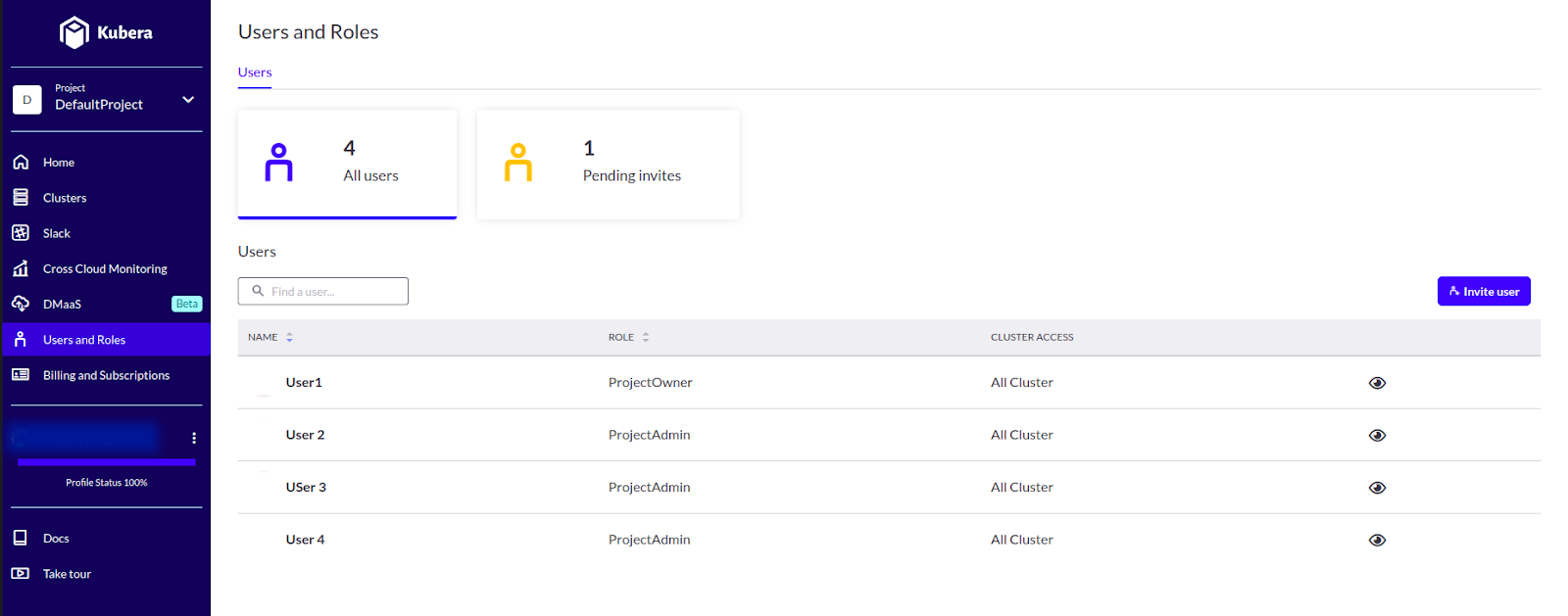
This displays all the users who have access to the project, pending invites(invites that have been sent and have not yet been approved), and details of each user connected to the project. To send an invite, click on Invite user and fill in the email ID and role that the user has to be assigned (The assigned roles can be edited afterward).
Note: Invitations can also be sent to users who are not using Kubera. On accepting the invitation, the invitee will be taken through steps for registering with Kubera.
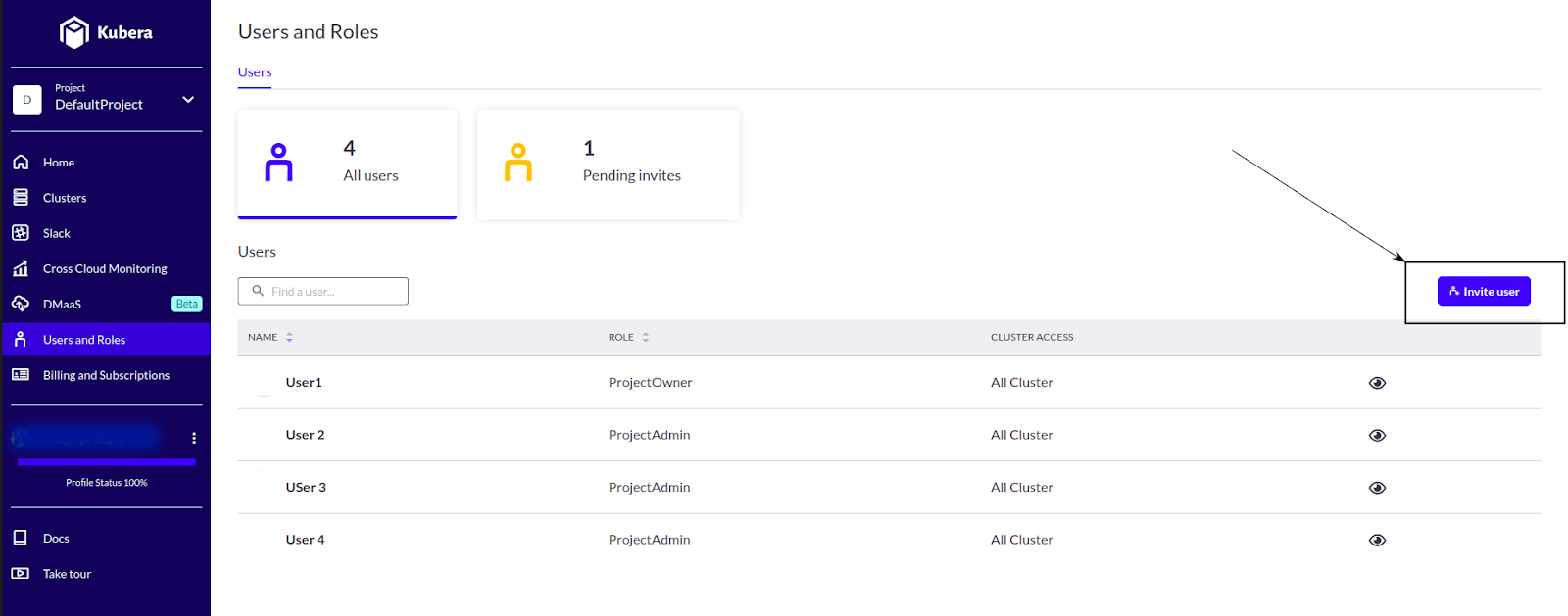
Accepting an invitation
1. For an existing Kubera user:
Click on your profile. This opens a drop-down menu displaying Invites as one of the options.
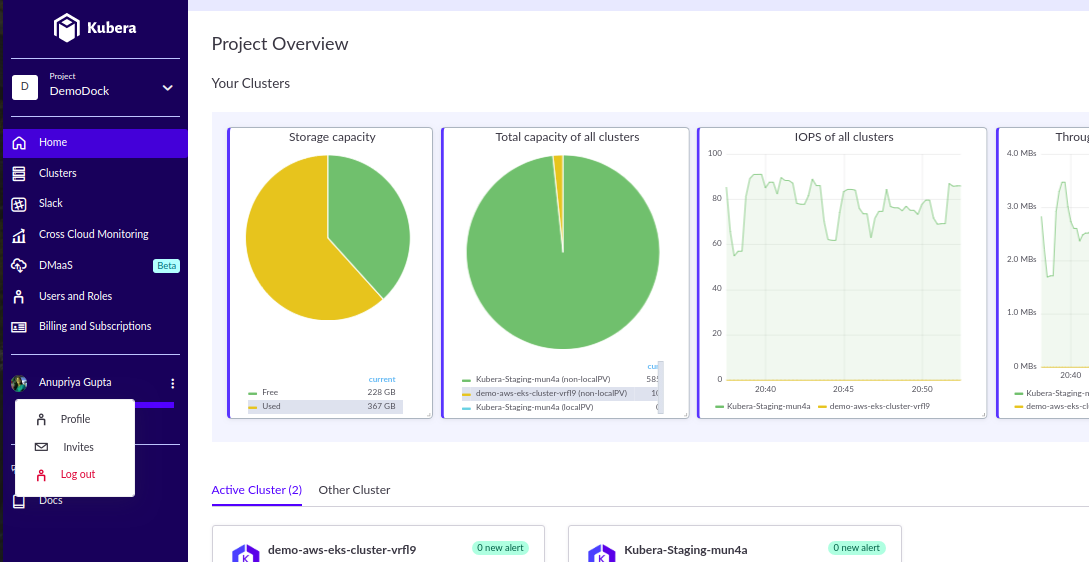
Clicking on Invites redirects to a page that displays all the pending invites that you have received. Now, the invitation can either be accepted or rejected as per requirement.
2. For users not Signed Up to Kubera:
In such cases, the user will receive an email, which contains a link. Using this link, one can join Kubera. Joining Kubera using an invite adds you to the project and also creates a default project.
You can switch between your projects from the drop-down menu, as shown below.
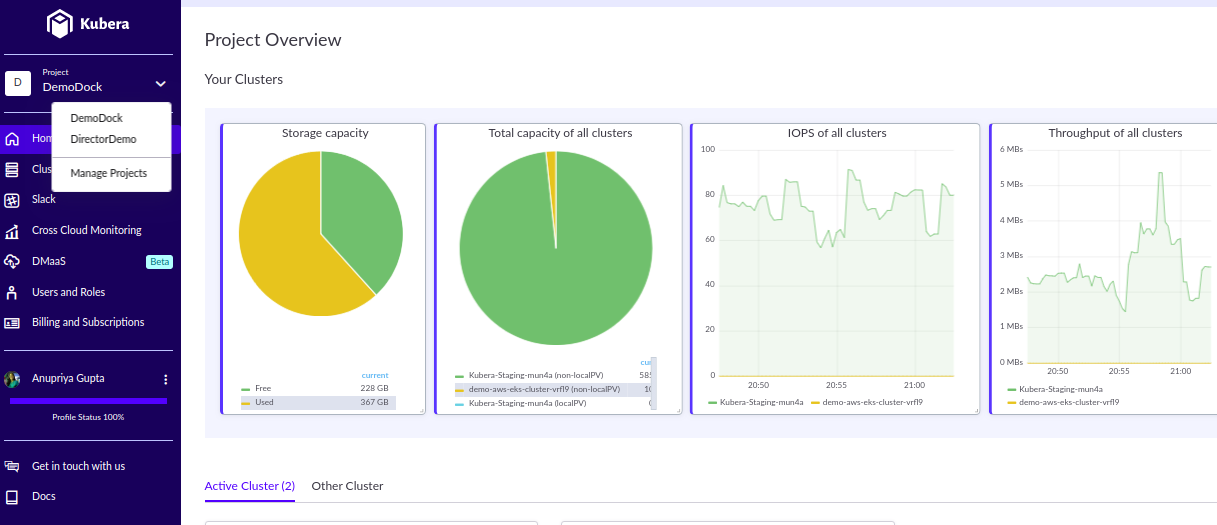
You will notice there is another project added by default named DemoDock. This is a demo project added to your account by default to understand the capabilities of Kubera. To know more about this project, click here.






Game changer in Container and Storage Paradigm- MayaData gets acquired by DataCore Software
Don Williams
Don Williams
Managing Ephemeral Storage on Kubernetes with OpenEBS
Kiran Mova
Kiran Mova
Understanding Persistent Volumes and PVCs in Kubernetes & OpenEBS
Murat Karslioglu
Murat Karslioglu