If you have an unmanaged Kubernetes Cluster that you have deployed on-prem or on cloud, you would have noticed that your Stateful Application pods error out with Multi-attach error whenever the node running the stateful application is abruptly shut down.
This has been a long outstanding issue in Kubernetes and is being actively worked on. Please refer to the following Kubernetes issues:
- https://github.com/kubernetes/enhancements/pull/1116
- https://github.com/kubernetes/kubernetes/issues/86281
- https://github.com/kubernetes/kubernetes/issues/53059#issuecomment-619428689
The main reason for this issue being hard to resolve is that there is no right way to determine if the node is really shut down or if it is due to a network/split-brain condition to the master nodes. And it gets a little harder with Stateful applications as we need to really determine that data is written down from older nodes to the disks, before forcibly remounting onto the new node.
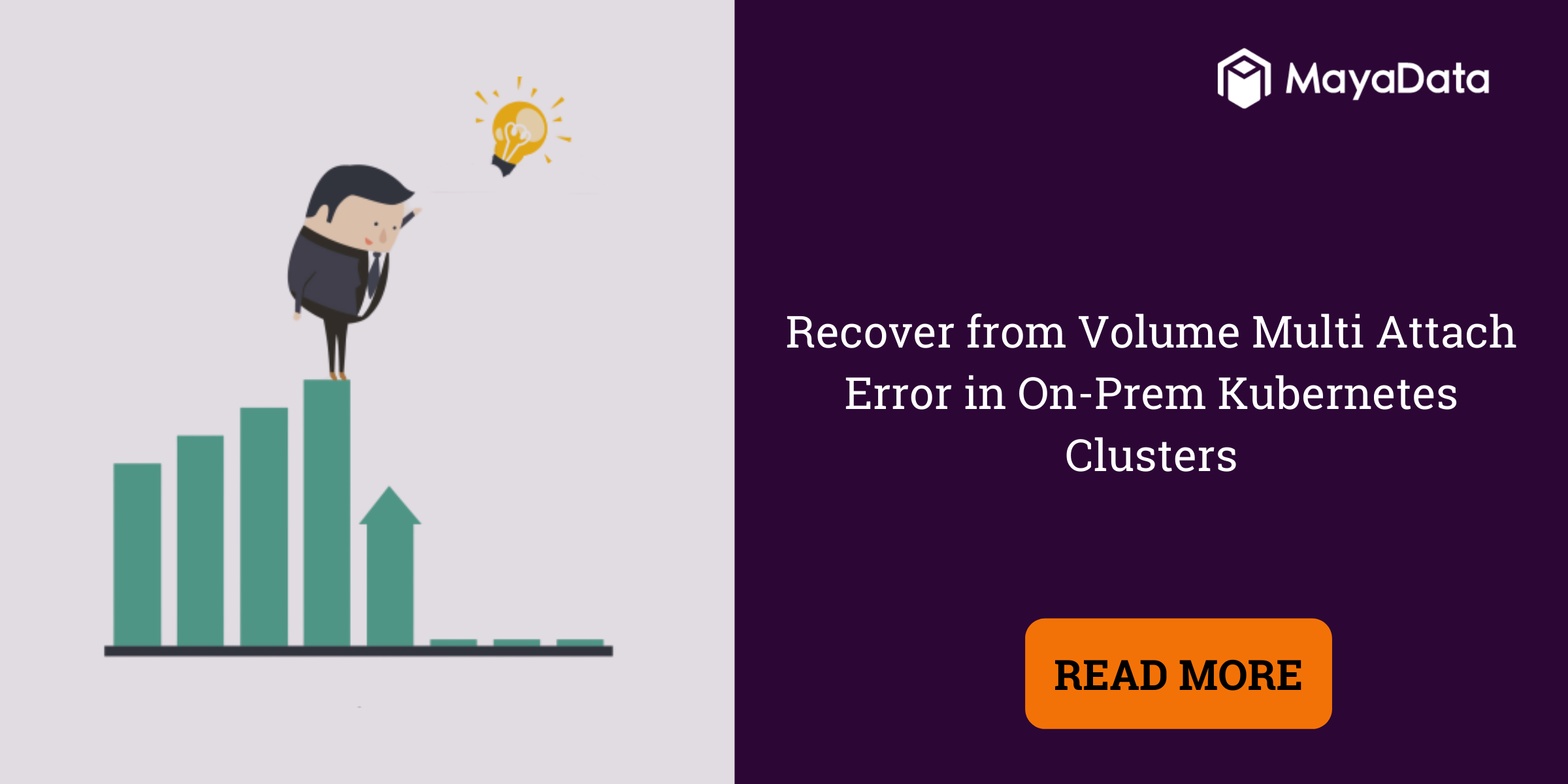
In this blog, I will provide an alternate approach that can be used to work around this issue and bring your applications back online. The solution is loosely based on the same approach that Managed Kubernetes clusters like GKE/EKS perform to handle this scenario. The managed clusters use out-of-band communication to determine if the node is shut down and delete the node resources.
I will demonstrate the approach of removing the node resource as a safe way to recover volumes using the following example.
Problem
1. Start with a Stateful application:
I have a three node cluster with k8s version 1.15.3, to reproduce the
Volume multi-attach error scenario. Deployed OpenEBS version 1.3, using cstor csi based volume and mounted to Percona pod scheduled in node csi-node2.mayalabs.io.
$ kubectl get nodes
NAME STATUS ROLES AGE VERSION
csi-master.mayalabs.io Ready master 39d v1.15.3
csi-node1.mayalabs.io Ready none 39d v1.15.3
csi-node2.mayalabs.io Ready none 39d v1.15.3
csi-node3.mayalabs.io Ready none 39d v1.15.3
$ kubectl get pvc
NAME STATUS VOLUME CAPACITY ACCESS MODES STORAGECLASS AGE
demo-csi-vol-claim Bound pvc-b39248ab-5a99-439b-ad6f-780aae30626c 10Gi RWO openebs-csi-cstor-sparse 72m
$ kubectl get pods -owide
NAME READY STATUS RESTARTS AGE NODE
percona-6795d6fb68-pqvqh 1/1 Running 0 66m csi-node2.mayalabs.io
VolumeAttachment resource created only for volume attached to Node2 in case of CSI based persistent volumes
$ kubectl get volumeattachment
NAME ATTACHER PV NODE ATTACHED AGE
csi-9f7704015b456f146ce8c6c3bd80a5ec6cc55f4f5bfb90c61c250d0b050a283c openebs-csi.openebs.io pvc-b39248ab-5a99-439b-ad6f-780aae30626c csi-node2.mayalabs.io true 66m
2. Node ShutDown:
Shutting down kubelet service in Node2 as Percona application pod has been scheduled here, to make node `NotReady` state in the Kubernetes cluster.
$ kubectl get nodes
NAME STATUS ROLES AGE VERSION
csi-master.mayalabs.io Ready master 39d v1.15.3
csi-node1.mayalabs.io Ready none 39d v1.15.3
csi-node2.mayalabs.io NotReady none 5m v1.15.3
csi-node3.mayalabs.io Ready none 37d v1.15.3
In this case, the Percona pod will get stuck in a container creating a state with a multi-attach error.
Solution:
Although these solutions are generic to recover the volume from the multi attach error. Based on some extra steps, I have divided them into two different sanctions based on the type of Kubernetes volumes. One is dynamic in-tree or external Kubernetes volumes, an older way of provisioning Kubernetes volumes, and the other one is CSI based Kubernetes volumes.
Dynamic/Static Provisioner Based Volumes:
Deleting Node Resource:
Here After deleting the Node resource below node related events will be generated which will trigger the force deletion of the pods, and they apparently will be scheduled to other available nodes:
$ kubectl delete nodes csi-node2.mayalabs.io
node "csi-node2.mayalabs.io" deleted
$ kubectl get nodes
NAME STATUS ROLES AGE VERSION
csi-master.mayalabs.io Ready master 39d v1.15.3
csi-node1.mayalabs.io Ready none 39d v1.15.3
csi-node3.mayalabs.io Ready none 37d v1.15.3
Check the kube-controller logs for events:
```
I1021 10:37:44.336523 1 attach_detach_controller.go:573] error removing node "csi-node2.mayalabs.io" from desired-state-of-world: failed to delete node "csi-node2.mayalabs.io" from list of nodes managed by attach/detach controller--the node still contains 1 volumes in its list of volumes to attach
I1021 10:37:45.003243 1 event.go:258] Event(v1.ObjectReference{Kind:"Node", Namespace:"", Name:"csi-node2.mayalabs.io", UID:"30ca0f5e-3a8f-4d0f-99fc-776d7051fd3d", APIVersion:"", ResourceVersion:"", FieldPath:""}): type: 'Normal' reason: 'RemovingNode' Node csi-node2.mayalabs.io event: Removing Node csi-node2.mayalabs.io from Controller
I1021 10:37:55.273070 1 gc_controller.go:62] PodGC is force deleting Pod: kube-system/openebs-csi-node-cjzlz
I1021 10:37:55.318908 1 gc_controller.go:166] Forced deletion of orphaned Pod kube-system/openebs-csi-node-cjzlz succeeded
I1021 10:37:55.318979 1 gc_controller.go:62] PodGC is force deleting Pod: openebs/openebs-ndm-8ntsv
I1021 10:37:55.352796 1 gc_controller.go:166] Forced deletion of orphaned Pod openebs/openebs-ndm-8ntsv succeeded
I1021 10:37:55.354071 1 gc_controller.go:62] PodGC is force deleting Pod: openebs/cspc-sparse-disk-pool-gg82-d9b4bff4d-9fmbn
I1021 10:37:55.420779 1 event.go:258] Event(v1.ObjectReference{Kind:"Pod", Namespace:"openebs", Name:"cspc-sparse-disk-pool-gg82-d9b4bff4d-9fmbn", UID:"", APIVersion:"", ResourceVersion:"", FieldPath:""}): type: 'Normal' reason: 'TaintManagerEviction' Cancelling deletion of Pod openebs/cspc-sparse-disk-pool-gg82-d9b4bff4d-9fmbn
I1021 10:37:55.442403 1 gc_controller.go:166] Forced deletion of orphaned Pod openebs/cspc-sparse-disk-pool-gg82-d9b4bff4d-9fmbn succeeded
I1021 10:37:55.442568 1 gc_controller.go:62] PodGC is force deleting Pod: default/percona-6795d6fb68-b7dvl
I1021 10:37:55.446368 1 event.go:258] Event(v1.ObjectReference{Kind:"ReplicaSet", Namespace:"openebs", Name:"cspc-sparse-disk-pool-gg82-d9b4bff4d", UID:"04f87ed3-c401-4688-8691-0716dc4693fe", APIVersion:"apps/v1", ResourceVersion:"7063677", FieldPath:""}): type: 'Normal' reason: 'SuccessfulCreate' Created pod: cspc-sparse-disk-pool-gg82-d9b4bff4d-q2l2b
I1021 10:37:55.541929 1 event.go:258] Event(v1.ObjectReference{Kind:"Pod", Namespace:"default", Name:"percona-6795d6fb68-b7dvl", UID:"", APIVersion:"", ResourceVersion:"", FieldPath:""}): type: 'Normal' reason: 'TaintManagerEviction' Cancelling deletion of Pod default/percona-6795d6fb68-b7dvl
I1021 10:37:55.599155 1 gc_controller.go:166] Forced deletion of orphaned Pod default/percona-6795d6fb68-b7dvl succeeded
I1021 10:37:55.599224 1 gc_controller.go:62] PodGC is force deleting Pod: kube-system/kube-proxy-b9q25
I1021 10:37:55.613517 1 event.go:258] Event(v1.ObjectReference{Kind:"ReplicaSet", Namespace:"default", Name:"percona-6795d6fb68", UID:"50b82272-9874-4688-8362-7c759ae63aef", APIVersion:"apps/v1", ResourceVersion:"7063669", FieldPath:""}): type: 'Normal' reason: 'SuccessfulCreate' Created pod: percona-6795d6fb68-pqvqh
W1021 10:37:55.621461 1 reconciler.go:328] Multi-Attach error for volume "pvc-b39248ab-5a99-439b-ad6f-780aae30626c" (UniqueName: "kubernetes.io/csi/openebs-csi.openebs.io^pvc-b39248ab-5a99-439b-ad6f-780aae30626c") from node "csi-node1.mayalabs.io" Volume is already exclusively attached to node csi-node2.mayalabs.io and can't be attached to another
I1021 10:37:55.629191 1 event.go:258] Event(v1.ObjectReference{Kind:"Pod", Namespace:"default", Name:"percona-6795d6fb68-pqvqh", UID:"26ee6109-9d7e-4729-843b-18bb88926c87", APIVersion:"v1", ResourceVersion:"7063944", FieldPath:""}): type: 'Warning' reason: 'FailedAttachVolume' Multi-Attach error for volume "pvc-b39248ab-5a99-439b-ad6f-780aae30626c" Volume is already exclusively attached to one node and can't be attached to another
I1021 10:37:55.742498 1 gc_controller.go:166] Forced deletion of orphaned Pod kube-system/kube-proxy-b9q25 succeeded
I1021 10:37:55.742697 1 gc_controller.go:62] PodGC is force deleting Pod: kube-system/calico-node-4fv7n
I1021 10:37:55.787435 1 gc_controller.go:166] Forced deletion of orphaned Pod kube-system/calico-node-4fv7n succeeded
```
CSI Based Volumes:
Attach-Detach Controller:
If the volume is created using CSI Provisioner, a custom resource `volumeattachment` would be created. The Attach-detach controller will wait for the `maxWaitForUnmountDuration` i.e., 6 minutes to forcefully detach the attached volume from the node. Then the CR will be recreated and attach to any available node. To recover from the multi-attach error, this `volumeattachment` CR can be deleted along with node CR. Therefore the time taken to mount the volume on a new node will be reduced by 6 minutes.
$ kubectl get volumeattachment pvc-b39248ab-5a99-439b-ad6f-780aae30626c
NAME ATTACHER PV NODE ATTACHED AGE
csi-6ae3ead0d1c3a6e73e7d4c8e27f9098b927f3e4edc21bcf6bb7cf3fcdb4101de openebs-csi.openebs.io pvc-b39248ab-5a99-439b-ad6f-780aae30626c csi-node1.mayalabs.io true 11m
$ kubectl logs -f kube-controller-manager-csi-master.mayalabs.io -n kube-system
```
W1021 10:43:55.629673 1 reconciler.go:232] attacherDetacher.DetachVolume started for volume "pvc-b39248ab-5a99-439b-ad6f-780aae30626c" (UniqueName: "kubernetes.io/csi/openebs-csi.openebs.io^pvc-b39248ab-5a99-439b-ad6f-780aae30626c") on node "csi-node2.mayalabs.io" This volume is not safe to detach, but maxWaitForUnmountDuration 6m0s expired, force detaching
I1021 10:43:55.671000 1 operation_generator.go:526] DetachVolume.Detach succeeded for volume "pvc-b39248ab-5a99-439b-ad6f-780aae30626c" (UniqueName: "kubernetes.io/csi/openebs-csi.openebs.io^pvc-b39248ab-5a99-439b-ad6f-780aae30626c") on node "csi-node2.mayalabs.io"
I1021 10:43:55.730390 1 reconciler.go:288] attacherDetacher.AttachVolume started for volume "pvc-b39248ab-5a99-439b-ad6f-780aae30626c" (UniqueName: "kubernetes.io/csi/openebs-csi.openebs.io^pvc-b39248ab-5a99-439b-ad6f-780aae30626c") from node "csi-node1.mayalabs.io"
I1021 10:43:55.752273 1 operation_generator.go:358] AttachVolume.Attach succeeded for volume "pvc-b39248ab-5a99-439b-ad6f-780aae30626c" (UniqueName: "kubernetes.io/csi/openebs-csi.openebs.io^pvc-b39248ab-5a99-439b-ad6f-780aae30626c") from node "csi-node1.mayalabs.io"
I1021 10:43:55.753344 1 event.go:258] Event(v1.ObjectReference{Kind:"Pod", Namespace:"default", Name:"percona-6795d6fb68-pqvqh", UID:"26ee6109-9d7e-4729-843b-18bb88926c87", APIVersion:"v1", ResourceVersion:"7063944", FieldPath:""}): type: 'Normal' reason: 'SuccessfulAttachVolume' AttachVolume.Attach succeeded for volume "pvc-b39248ab-5a99-439b-ad6f-780aae30626c"
```
That's it for today's post. I hope you find it helpful. Feedback and comments are appreciated.






Managing Ephemeral Storage on Kubernetes with OpenEBS
Kiran Mova
Kiran Mova
Why OpenEBS 3.0 for Kubernetes and Storage?
Kiran Mova
Kiran Mova
Deploy PostgreSQL On Kubernetes Using OpenEBS LocalPV
Murat Karslioglu
Murat Karslioglu